You have probably noticed it yourself but its never actually pitch black in minecraft. Even if you are in a cave with no torches you will still be able to see something independent of your gamma setting. Hardcore Darkness Mod 1.11.2/1.10.2 changes this, it removes the minimum block and sky light so if there is no light source its actually dark.

Screenshots:






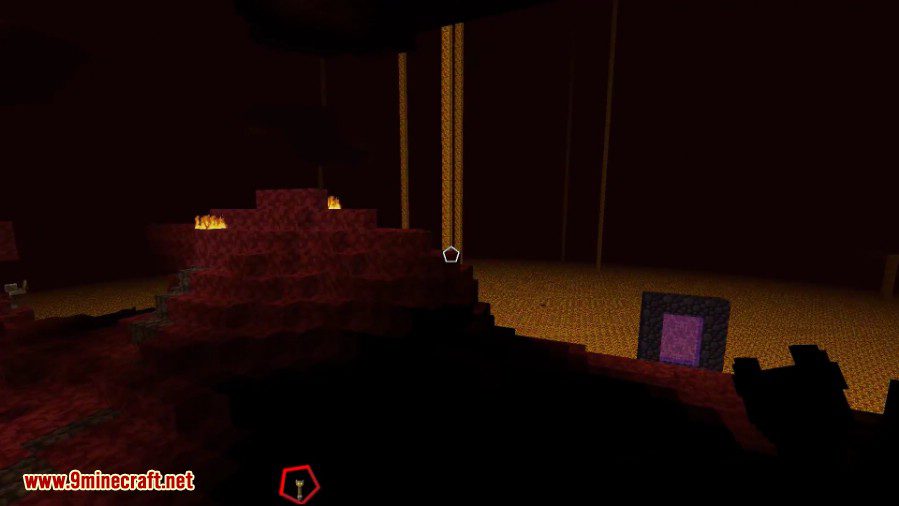
Usage:
After you install this mod it will be in mode 0, there are 3 different modes and they can be changed in the config file:
- There is no minimum block & sky light
- There is no minimum block light
- There is no minimum block light & the sky light is dependent on the moon phase
There are also some other options in the config file:
- “Dark Nether” : “Whether the minimum light of the nether should also be removed”
- “Dark End” : “Whether the minimum light of the end should also be removed”
- “Dark Twilight Forest” : “Whether the time in the Twilight Forest should be fixed to midnight instead of dusk”
- “AlternativeNightSkylight” : “In Mode 1 & 2 the skylight has a slightly blue tint, this option replaces that with a slightly green/yellow tint”
- “Dimension Blacklist” : “A list of dimension ids separated by “,” in which Hardcore Darkness will not take effect”
Requires:
Minecraft Forge
How to install:
- Download and install Minecraft Forge.
- Download the mod.
- Click on the Start Menu in Windows.
- Type run into the search box, and select the Run program at the top of the results.
- Type %appdata% into the Run program, and press Enter.
- Go to .minecraft/mods folder.
- Drag and drop the downloaded jar (zip) file into that.
- Enjoy the mod.
Hardcore Darkness Mod 1.11.2/1.10.2 Download Links:
For Minecraft 1.7.10
For Minecraft 1.8.0
For Minecraft 1.8.9
For Minecraft 1.9
For Minecraft 1.9.4
For Minecraft 1.10.2
For Minecraft 1.11.2/1.11
The post Hardcore Darkness Mod 1.11.2/1.10.2 (Monster’s Dream) appeared first on 9Minecraft | Minecraft Mod.