Corail Pillar Mod 1.11.2/1.10.2 adds 2 kinds of rounded pillar shape and extensible blocks that perfectly fit to vanilla textures (or your texture pack) for each kind of constructing blocks.
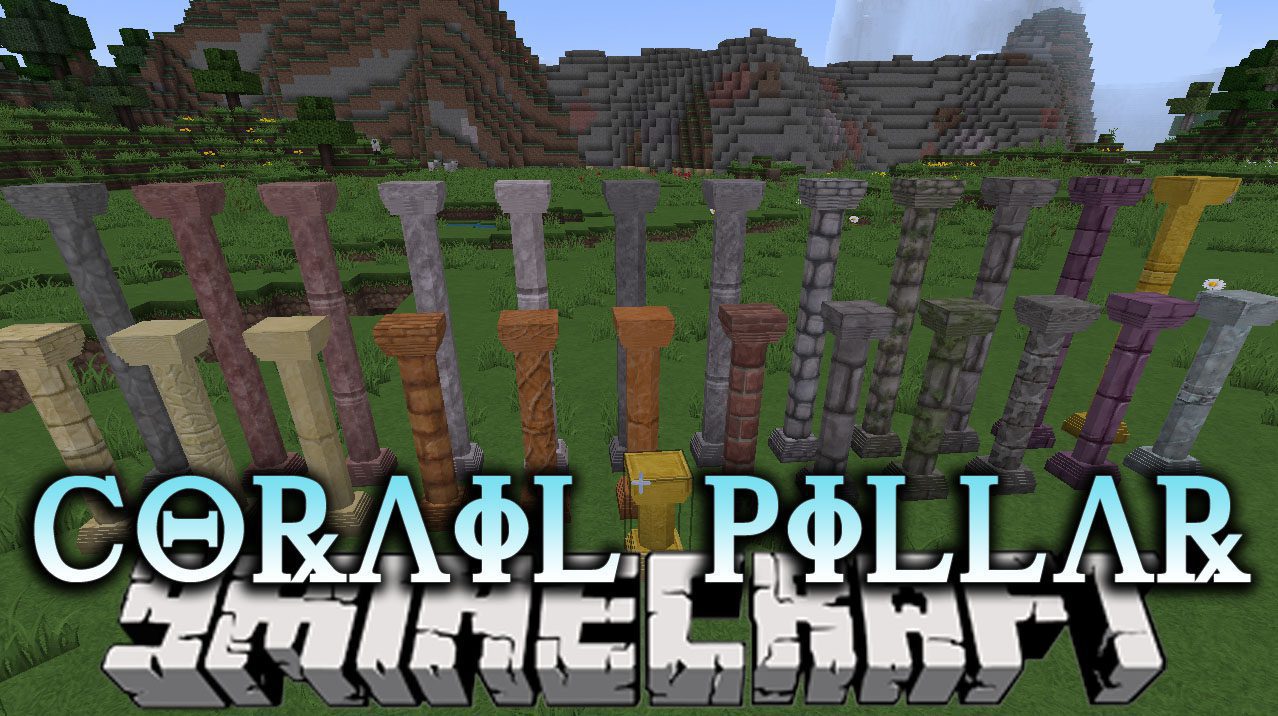
This mod is very light weight and contains 45 kind of Pillar : stone, granite, diorite, andesite, cobblestone, sandstone, brick, stonebrick, purpur, iron, gold, bone, packed ice,… (including polished, mossy, etc).
Screenshots:
Pillar with Chroma Hills

Pillar with low Vanilla Textures

Full block pillar

Corail Pillar

Crafting Recipes:
The thin pillar recipe is a vertical line of 3 blocks, in the middle of the crafting box (it’s a shaped recipe)
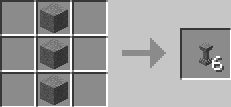
The full pillar recipe is a shapeless recipe of 2 thin pillars
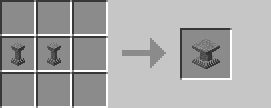
Requires:
Minecraft Forge
How to install:
- Make sure you have already installed Minecraft Forge.
- Locate the minecraft application folder.
- On windows open Run from the start menu, type %appdata% and click Run.
- On mac open finder, hold down ALT and click Go then Library in the top menu bar. Open the folder Application Support and look for Minecraft.
- Place the mod you have just downloaded (.jar file) into the Mods folder.
- When you launch Minecraft and click the mods button you should now see the mod is installed.
Corail Pillar Mod 1.11.2/1.10.2 Download Links:
For Minecraft 1.8.9
For Minecraft 1.9.4
For Minecraft 1.10.2
For Minecraft 1.11.2
The post Corail Pillar Mod 1.11.2/1.10.2 (New Style of Pillars) appeared first on 9Minecraft | Minecraft Mod.