TabbyChat 2 Mod 1.12.2/1.11.2 adds tabs to chat and provide an API for adding messages to them. Additionally, it parses the chat for channels and PMs, then separates them to different tabs.
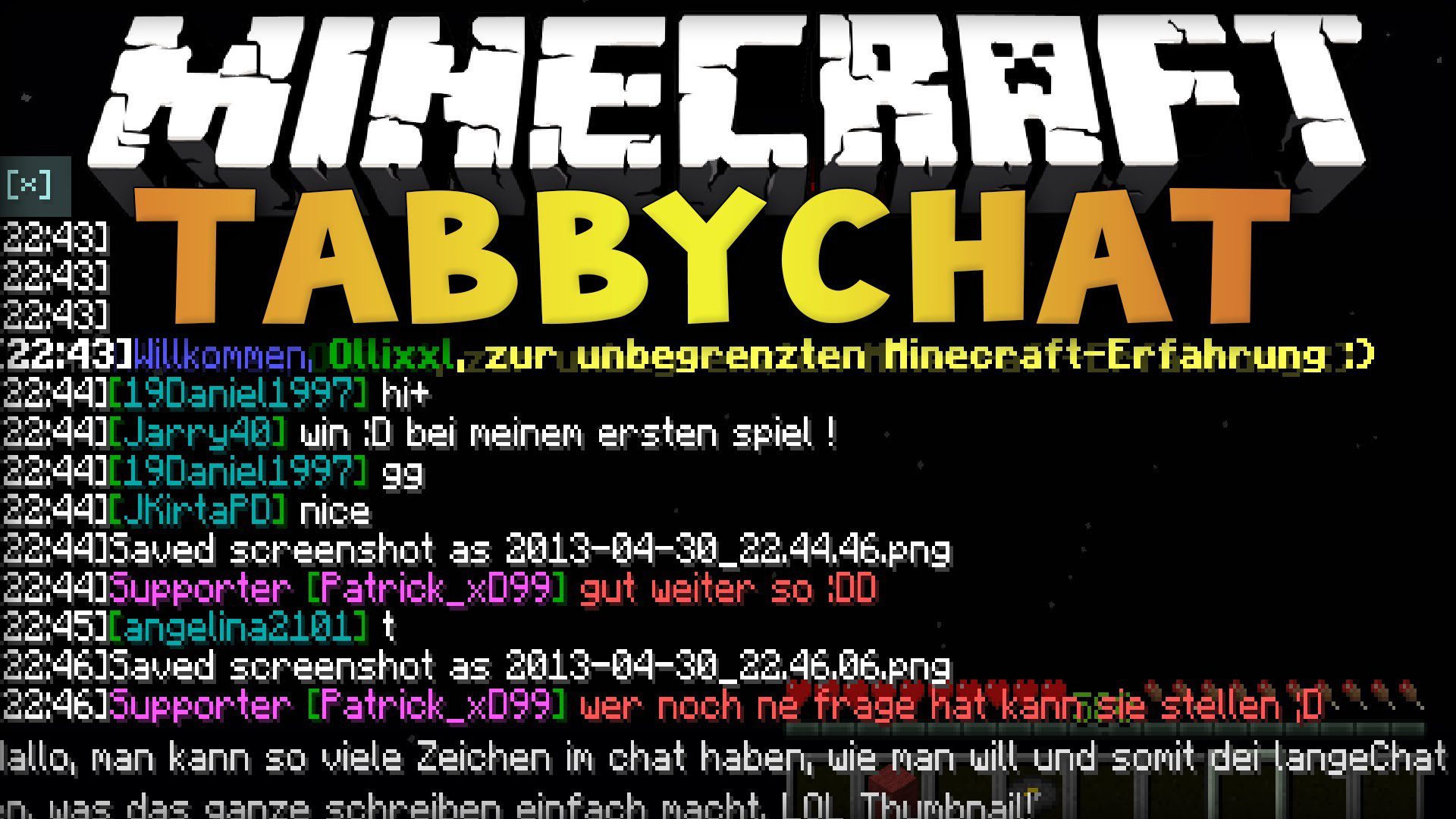
Features:
- Overhauled chat box.
- Filters to manually redirect or hide chat messages.
- Movable and resizable chat box.
- Message timestamps.
- Spam prevention.
- Multi-line outbound chat messages.
- Spell checking.
Screenshots:

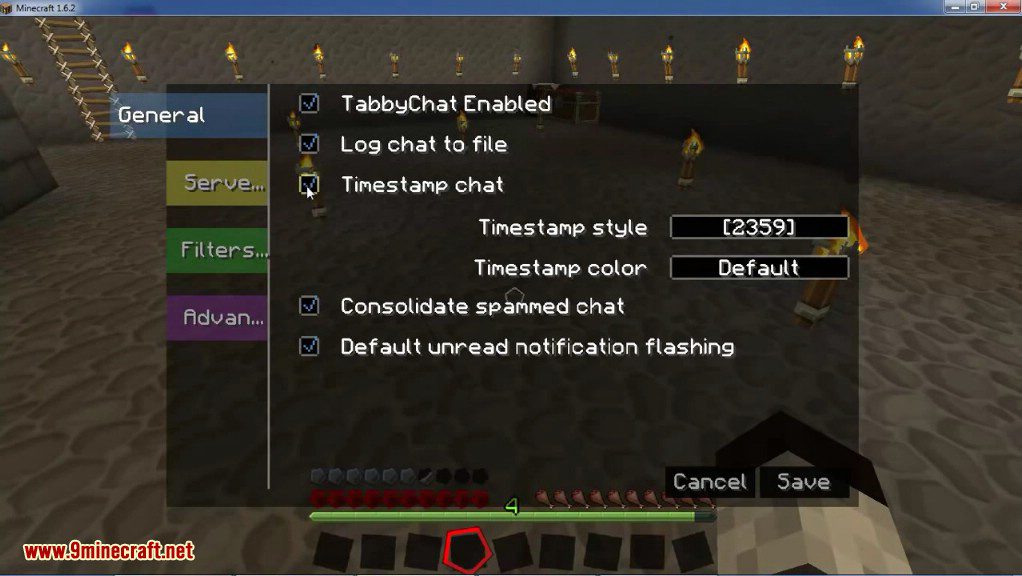
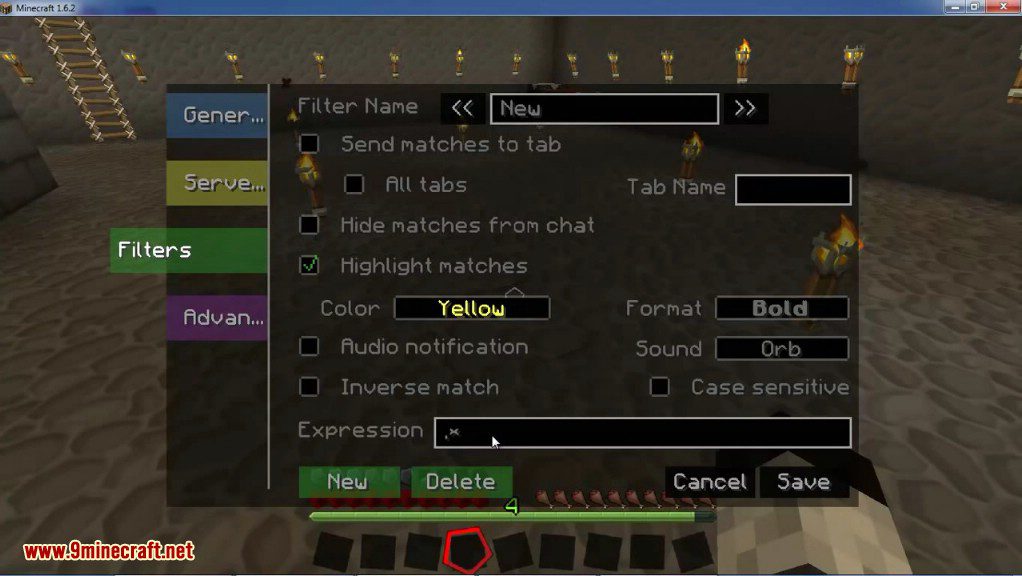


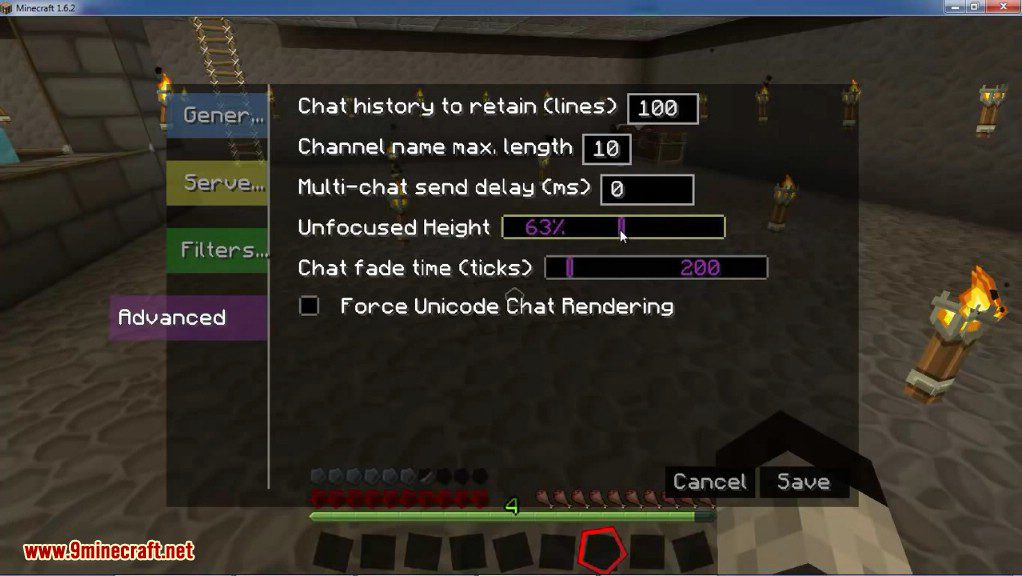



How to use:
Upon opening chat, you will see the chat has changed dramatically. Tabs will be on the top of the chat and the text box will be on the bottom of it. Dragging the tab area will move the chat box. Right-clicking on a tab will open it’s settings. Using the default (*) tab will open the settings. Closing a tab can be done by shift clicking or middle clicking.
Requires:
LiteLoader
How to install:
- Make sure you have already installed LiteLoader and MnmUtils.
- Locate the minecraft application folder.
- On windows open Run from the start menu, type %appdata% and click Run.
- On mac open finder, hold down ALT and click Go then Library in the top menu bar. Open the folder Application Support and look for Minecraft.
- Place the mod you have just downloaded (.jar file) into the Mods folder.
- When you launch Minecraft and click the mods button you should now see the mod is installed.
TabbyChat 2 Mod 1.12.2/1.11.2 Download Links:
For Minecraft 1.8.9
For Minecraft 1.9.4
For Minecraft 1.10.2
For Minecraft 1.11
For Minecraft 1.11.2
For Minecraft 1.12
For Minecraft 1.12.2/1.12.1
The post TabbyChat 2 Mod 1.12.2/1.11.2 (Tabs to Chat) appeared first on 9Minecraft | Minecraft Mod.