BSL Shaders Mod 1.12.2/1.11.2 adds overbrighted color boost, night desaturation and custom torch light, those look pretty cool to Minecraft World.

This shader is a mix of old and new, brings a little bit nostalgia while keeping the graphics up to date. This shader is mainly designed for almost everything: from gameplay to cinematic. Built in color options and vanilla color support gives unique experience to customization.
Features:
- Latest Optifine intergration.
- Bright color boost and saturation.
- Unique cel shading.
- Modifiable-scaling SSAO.
- Motion blur (compatible with dof).
- Edge Detect Occlusion.
- Edge bump.
- 2D Clouds.
Screenshots:








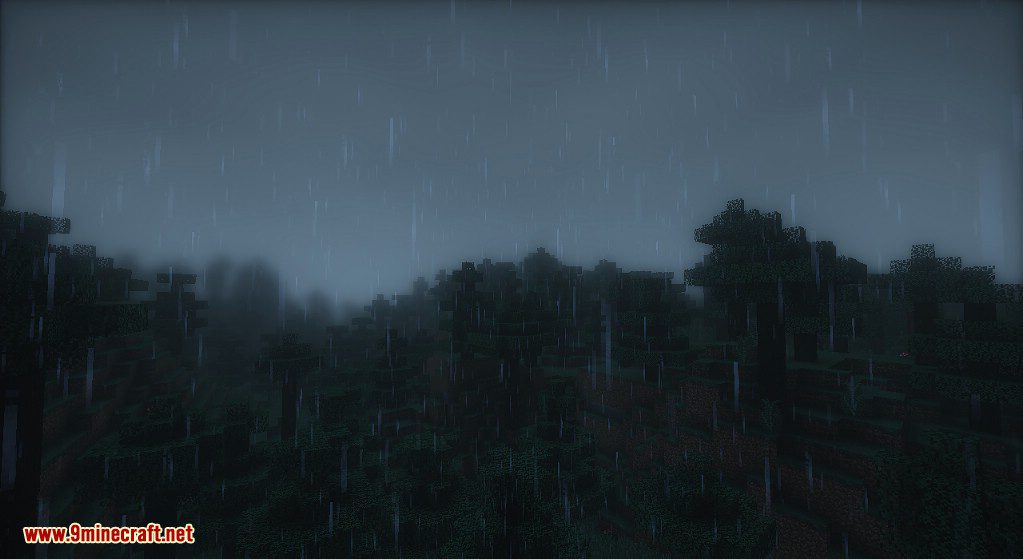
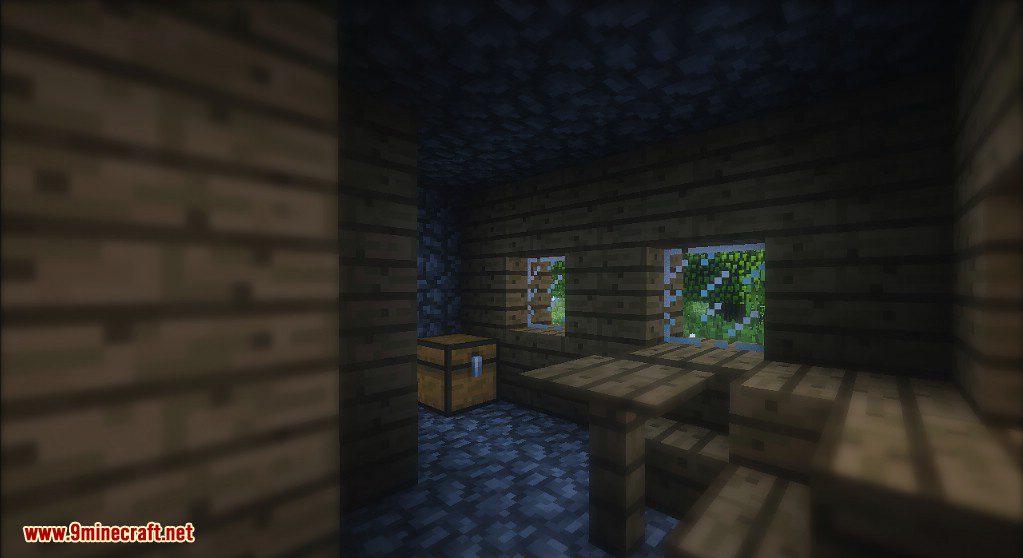

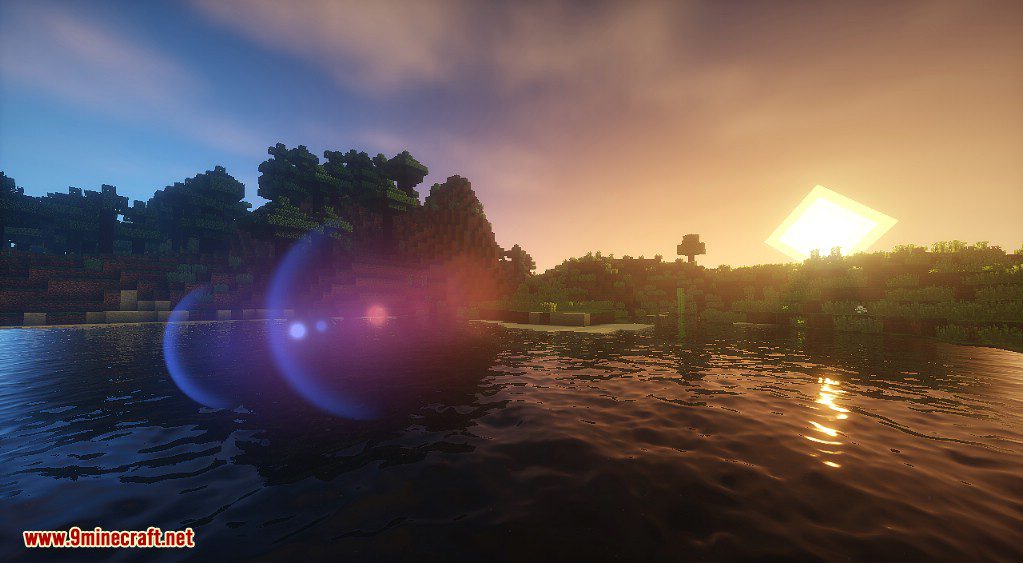

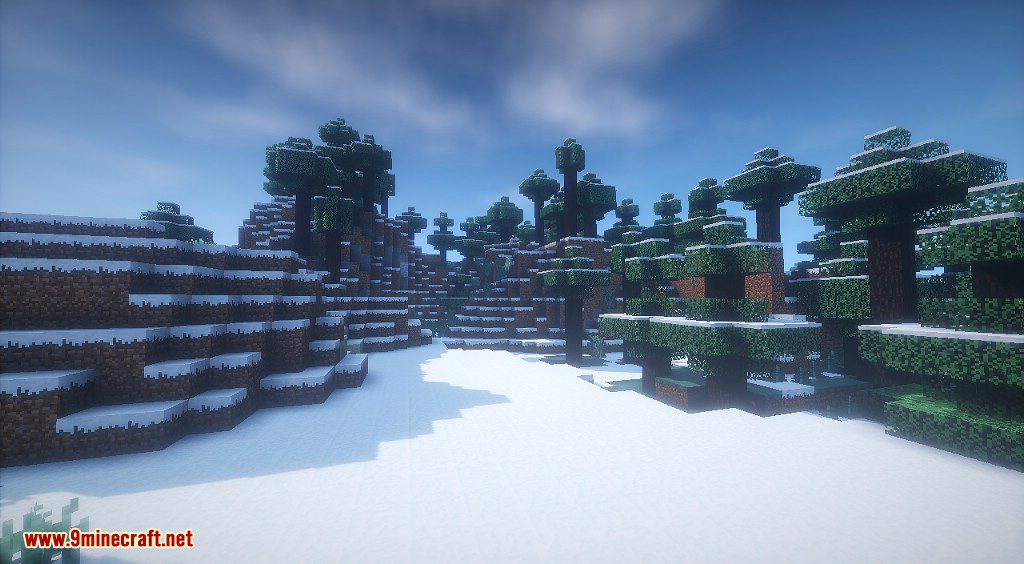
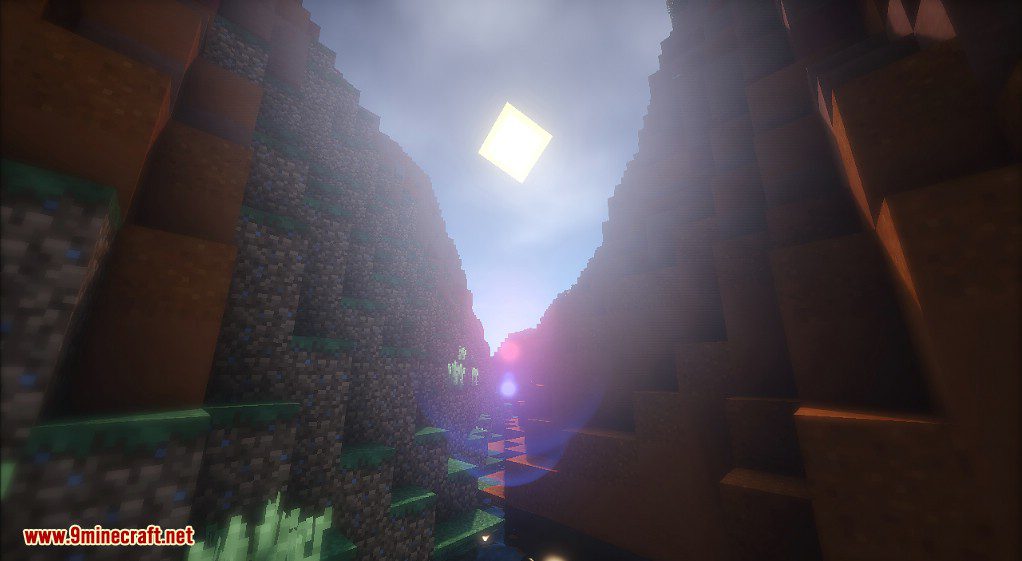
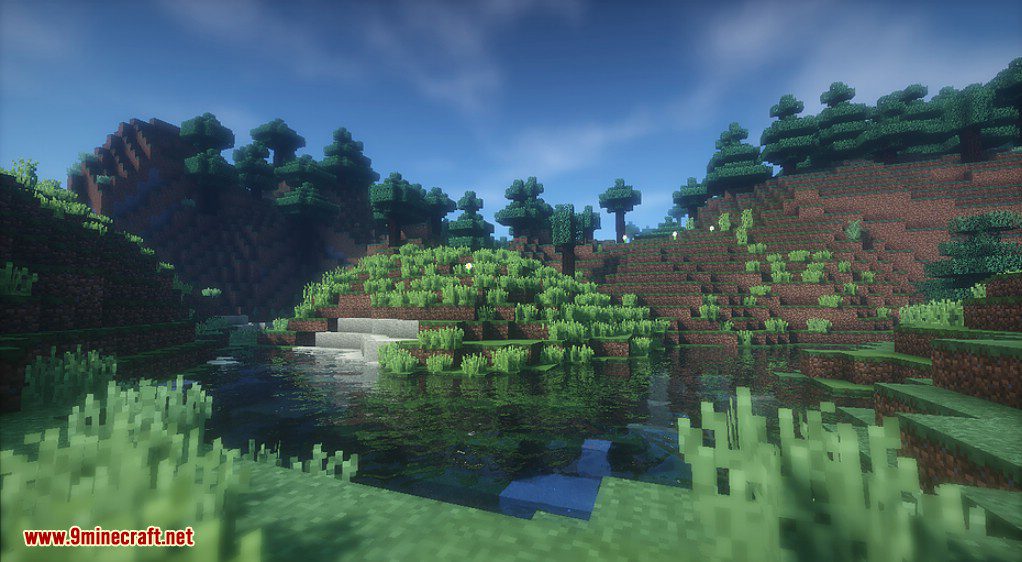
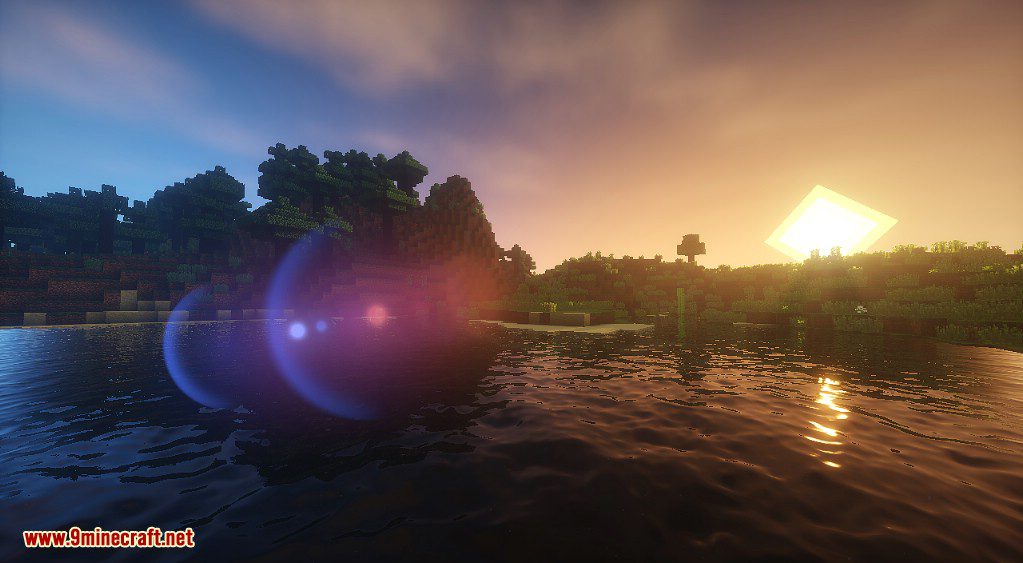
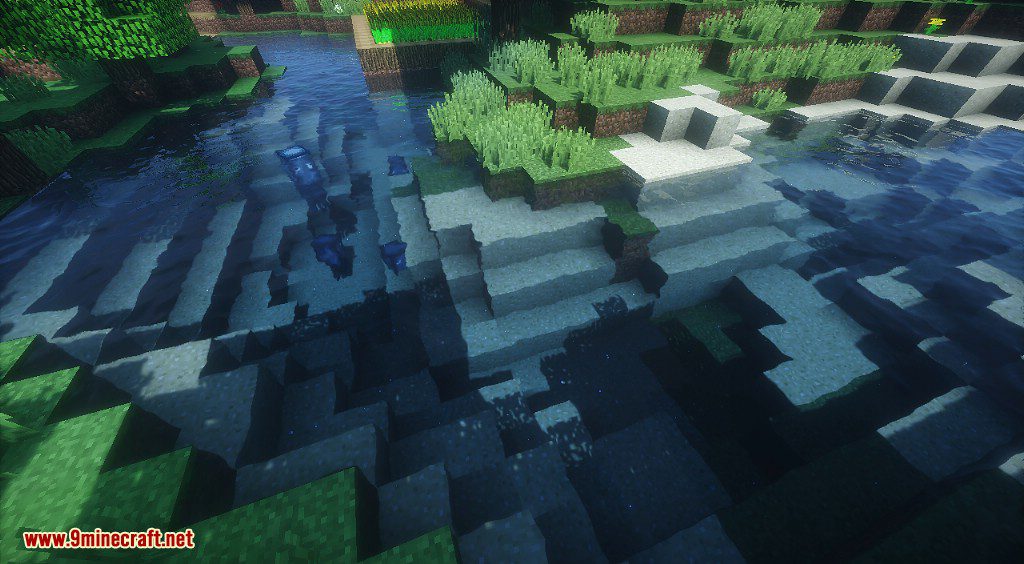
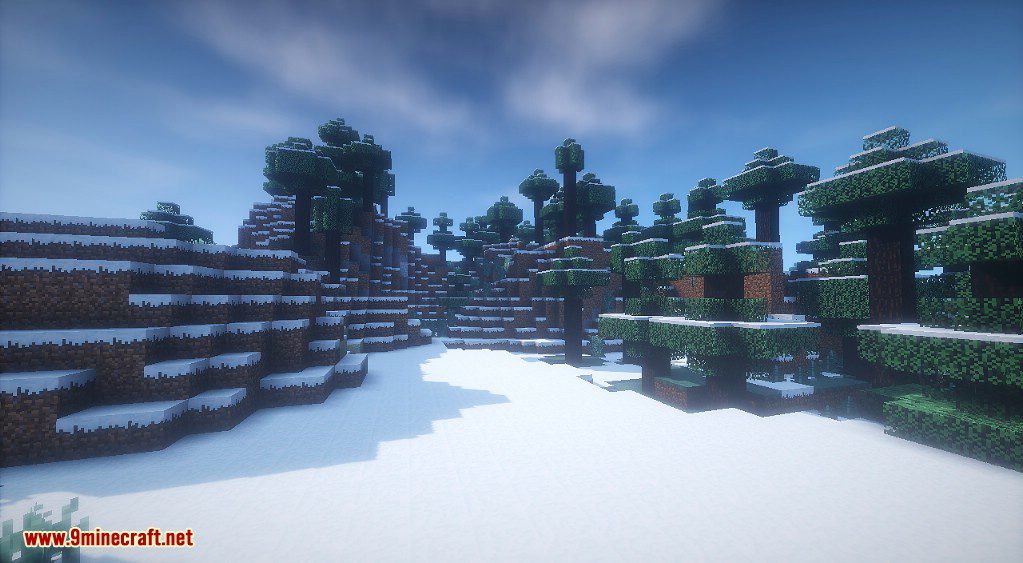
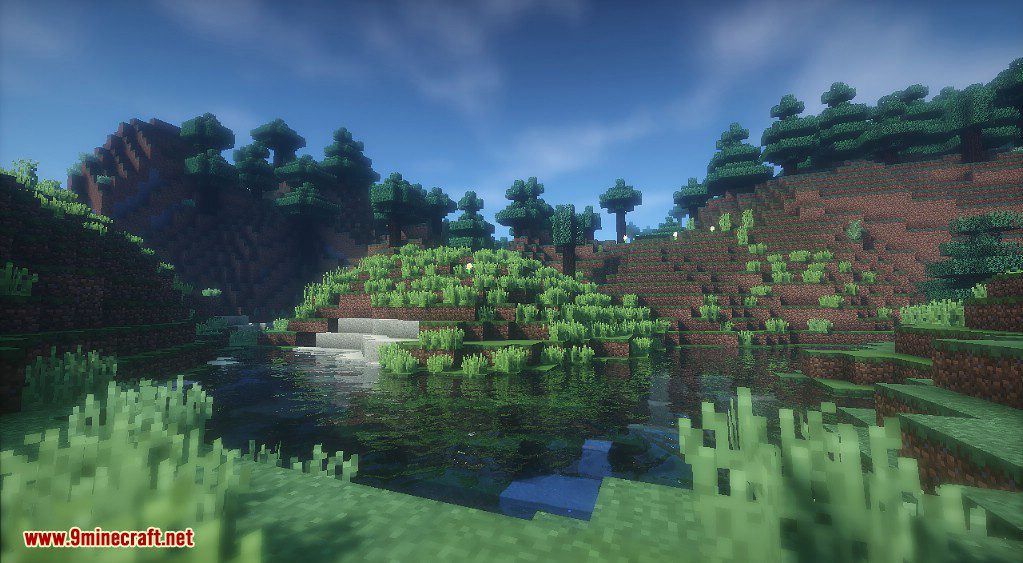
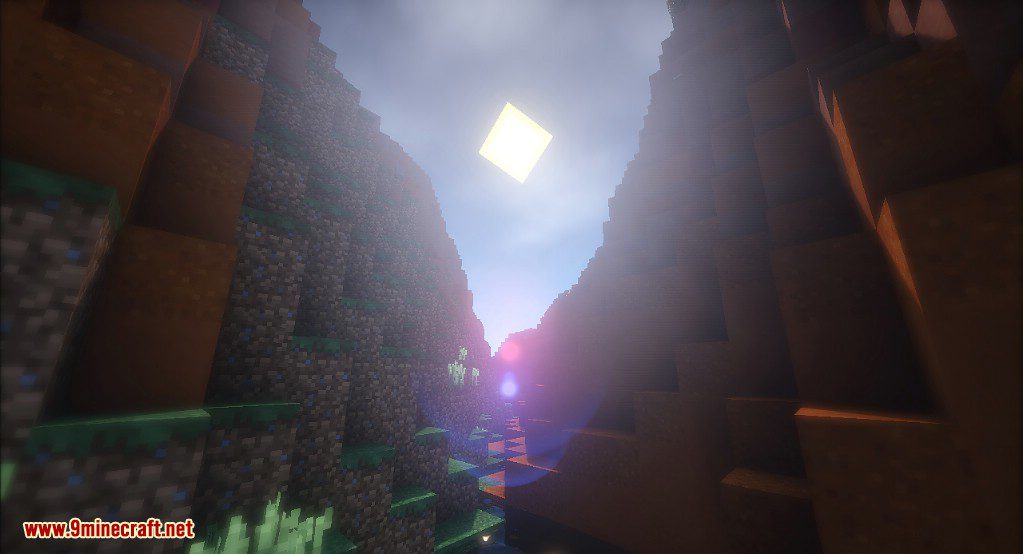


Requires:
Minecraft Forge
Optifine HD
How to install:
- Make sure you have already installed Minecraft Forge, Optifine HD and GLSL Shaders Mod.
- Locate the minecraft application folder.
- On windows open Run from the start menu, type %appdata% and click Run.
- On mac open finder, hold down ALT and click Go then Library in the top menu bar. Open the folder Application Support and look for Minecraft.
- Place the mod you have just downloaded (.zip file) into the .minecraft/shaderpacks/ folder.
- When you launch Minecraft and click the mods button you should now see the mod is installed.
BSL Shaders Mod 1.12.2/1.11.2 Download Links:
For All Minecraft Versions:
BSL Shaders Standard: Download from Server 1 – Download from Server 2 – Download from Server 3
The post BSL Shaders Mod 1.12.2/1.11.2 (From Gameplay to Cinematic) appeared first on 9Minecraft | Minecraft Mod.