WorldEdit CUI Forge Edition Mod 1.12.2/1.11.2 provides a client-side user interface for the WorldEdit plugin allowing you to see your selected region in-game in real time. It allows you to work more quickly and accurately with your WorldEdit selection and is especially useful when working with Polygon, Convex Hull and Cylinder selections.

Features:
- Display your WorldEdit selection instantly in-game
- This new version has been highly improved.
- Every single color can now be changed using a new style of the options screen.
- Choose the color that fit your feeling.
- You are no longer limited to Minecraft colors.
- Chunk renderer : like the forge chunk renderer but you can fully customize any colors.
- Distance measurer : like ditance measurer in Zyin’s HUD.
Screenshots:
Cuboid selection
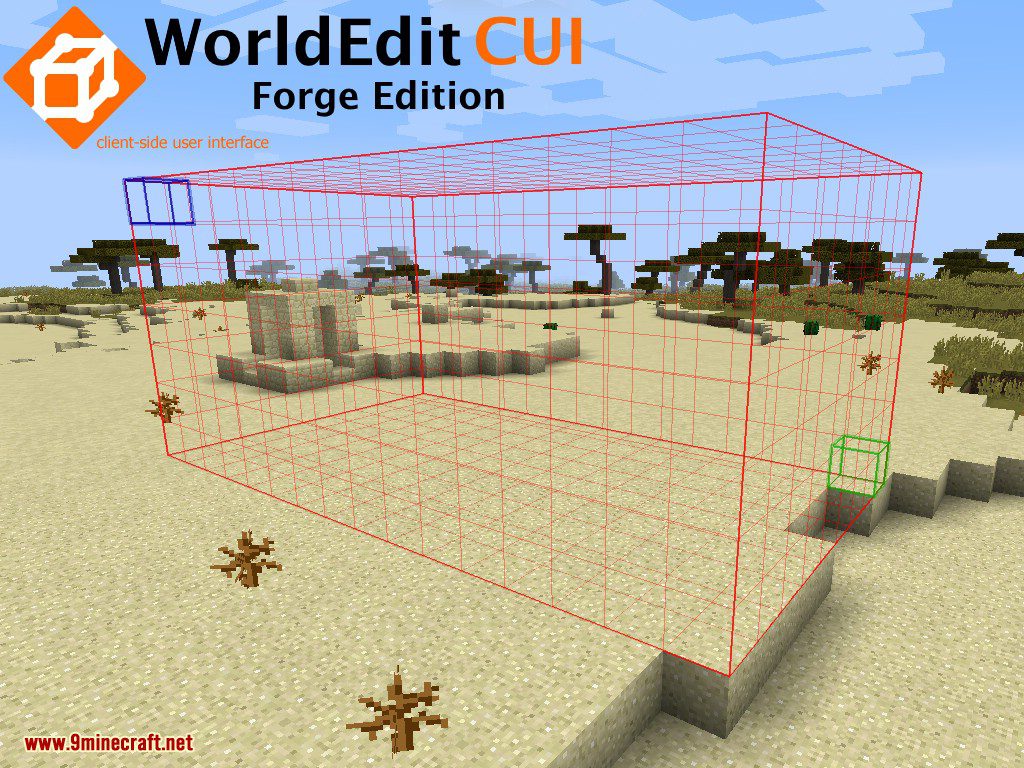
Sphere selection
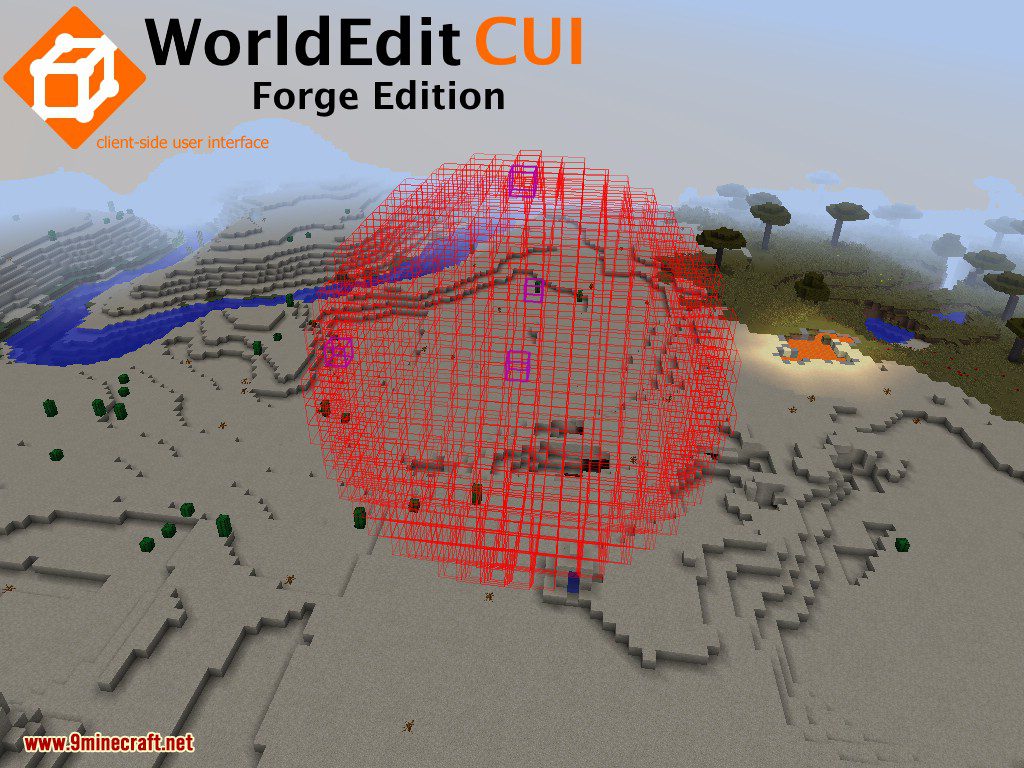
Polygon selection
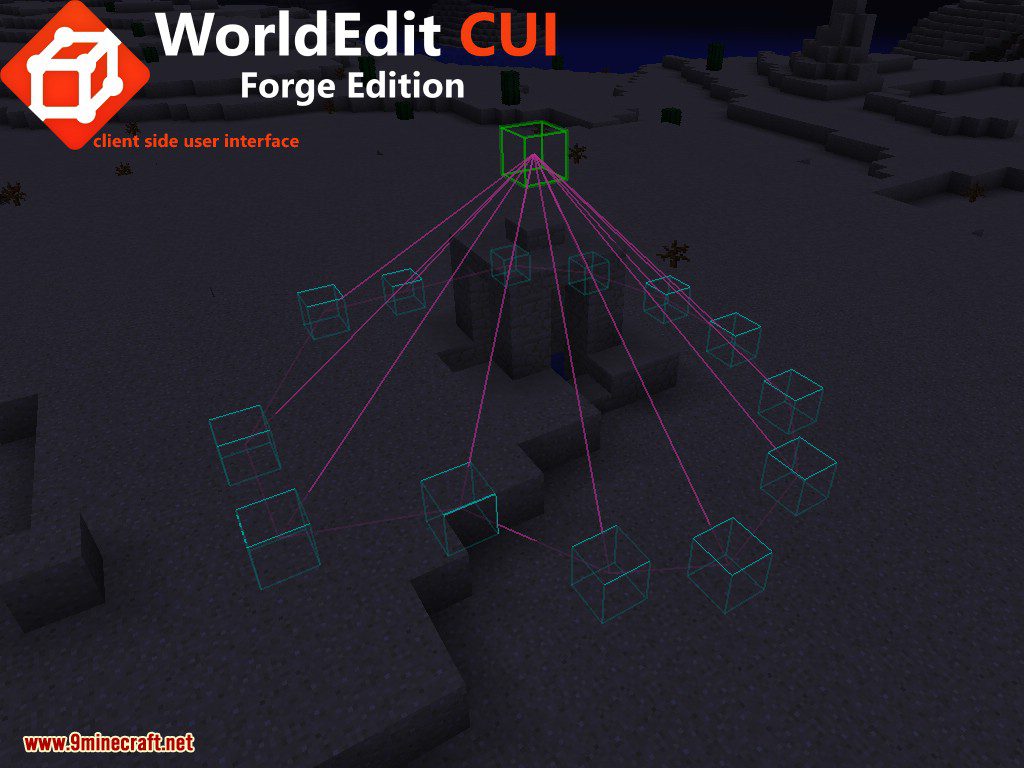
Convex selection
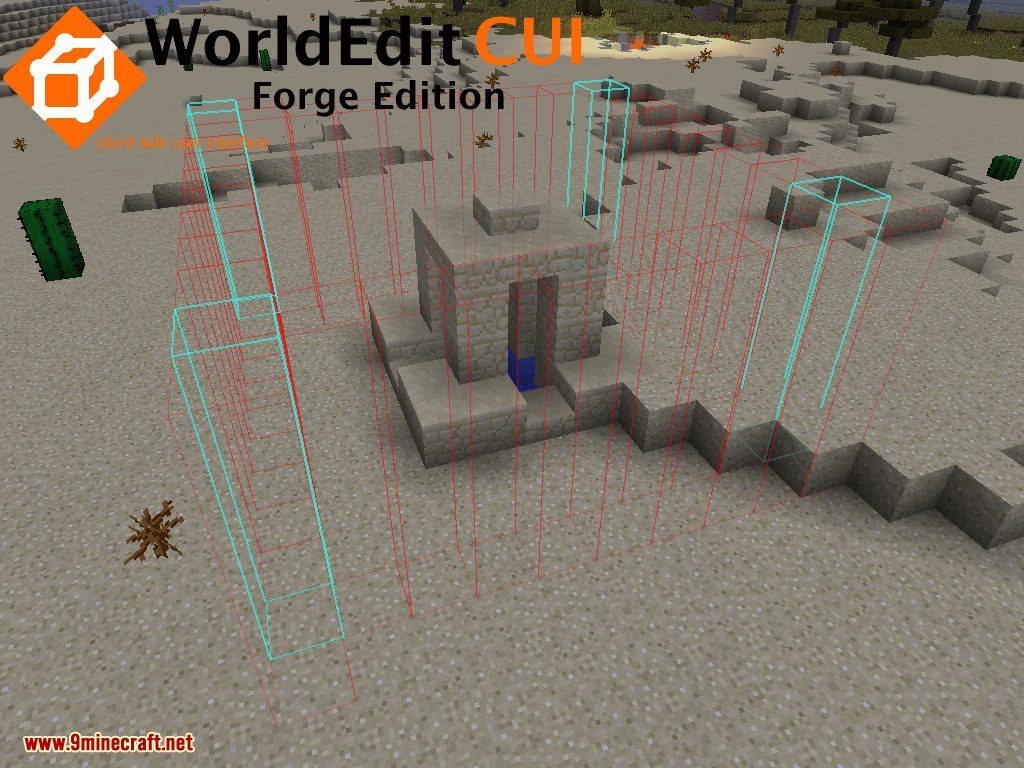
Options screen

Cylinder selection
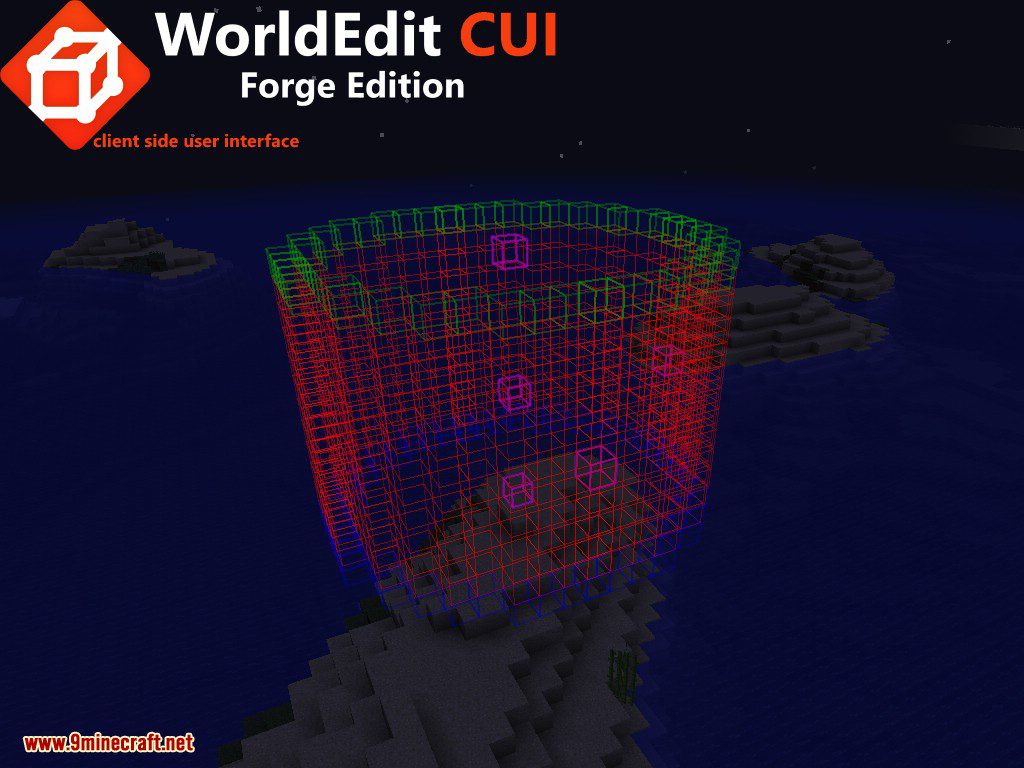
How to use:
To use WorldEdit CUI Forge Edition mod, simply make a selection on a server using WorldEdit, your selection will be instantly displayed on the screen. To clear your current selection issue the command //sel
Requires:
Minecraft Forge
How to install:
- Make sure you have already installed Minecraft Forge.
- Locate the minecraft application folder.
- On windows open Run from the start menu, type %appdata% and click Run.
- On mac open finder, hold down ALT and click Go then Library in the top menu bar. Open the folder Application Support and look for Minecraft.
- Place the mod you have just downloaded (.jar file) into the Mods folder.
- When you launch Minecraft and click the mods button you should now see the mod is installed.
WorldEdit CUI Forge Edition Mod 1.12.2/1.11.2 Download Links:
For Minecraft 1.7.10
For Minecraft 1.8.9
For Minecraft 1.9.0
For Minecraft 1.9.4
For Minecraft 1.10.2
For Minecraft 1.11
For Minecraft 1.11.2
For Minecraft 1.12
For Minecraft 1.12.1
For Minecraft 1.12.2
The post WorldEdit CUI Forge Edition Mod 1.12.2/1.11.2 appeared first on 9Minecraft | Minecraft Mod.