Streams Mod 1.12.2/1.11.2 introduces real flowing rivers, with a true current to Minecraft. These rivers are generated in the world using custom non-decaying flowing blocks and are much larger than anything the player could create using buckets. They originate in multiple sources and flow down the terrain through slopes and waterfalls, joining together into wider rivers until they reach a body of water at sea level.

It also creates amazing canyons and rapids!
Screenshots:


Seed -7776677084945245050 at coordinates 350 83 265

Seed -7106934795561659154 at coordinates -166 80 356

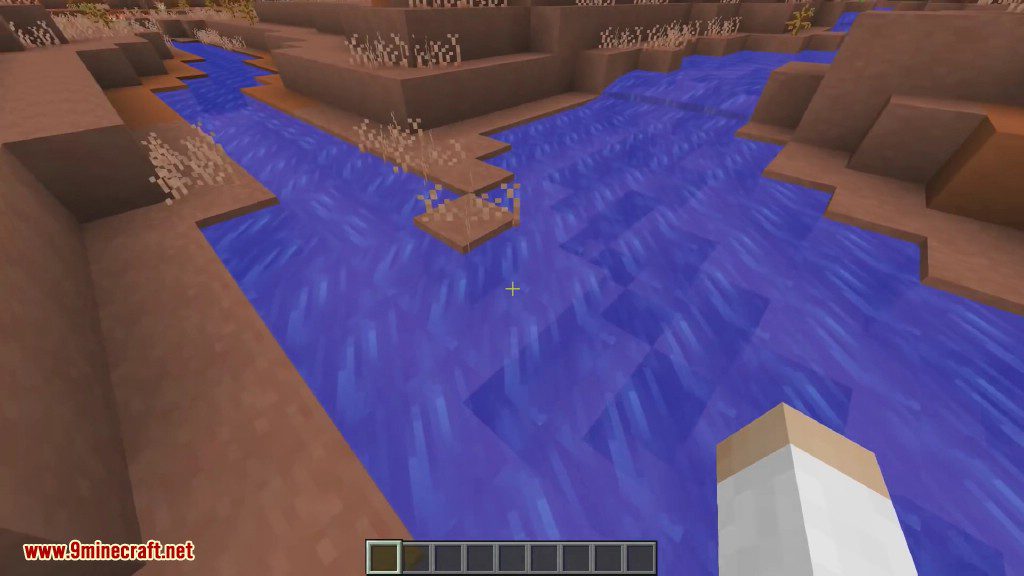
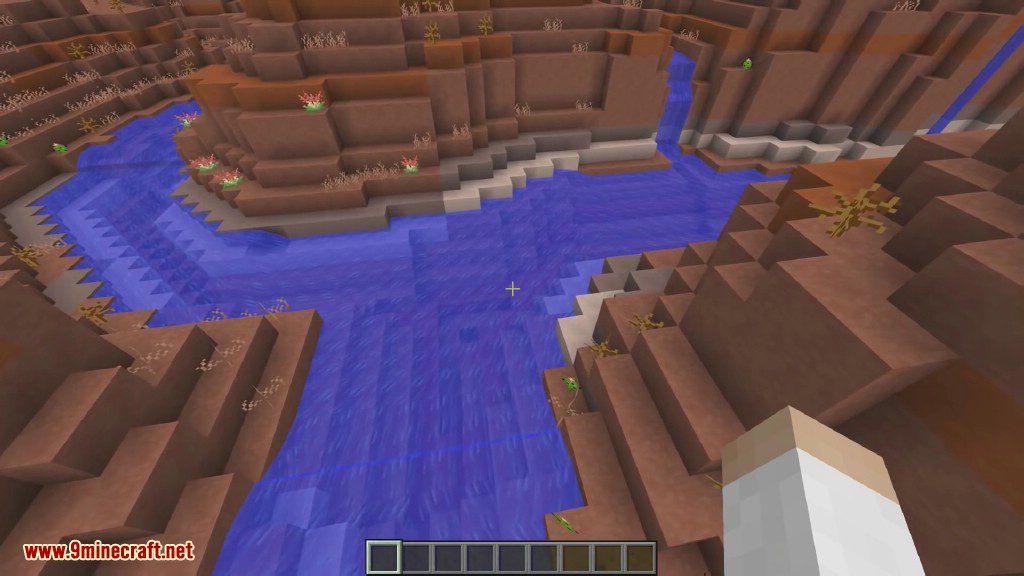
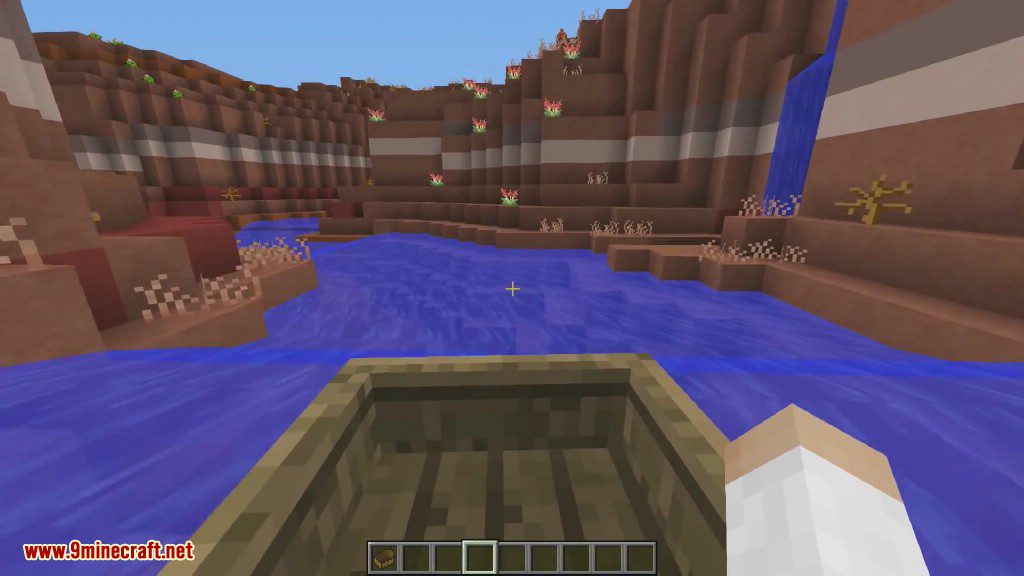
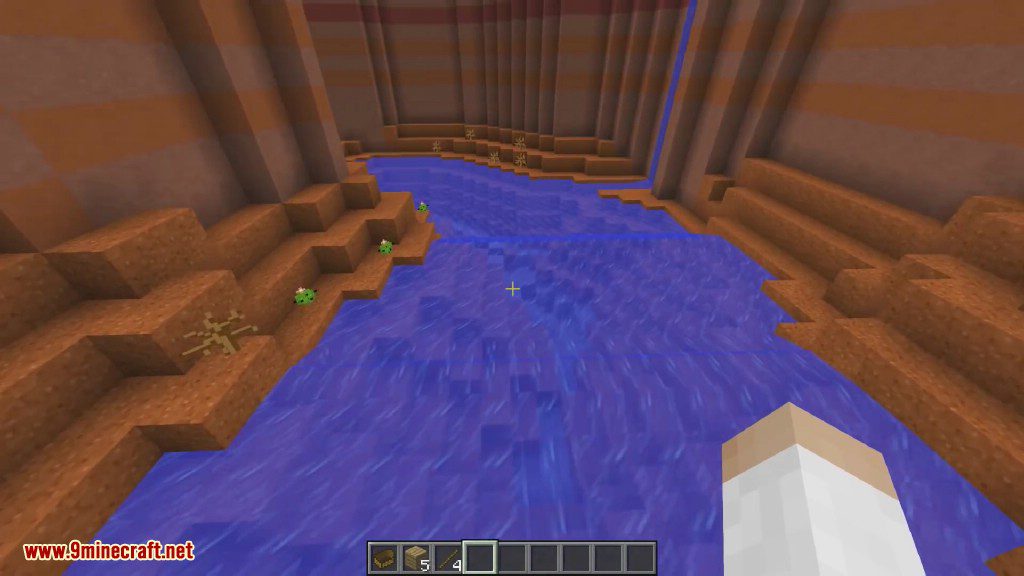


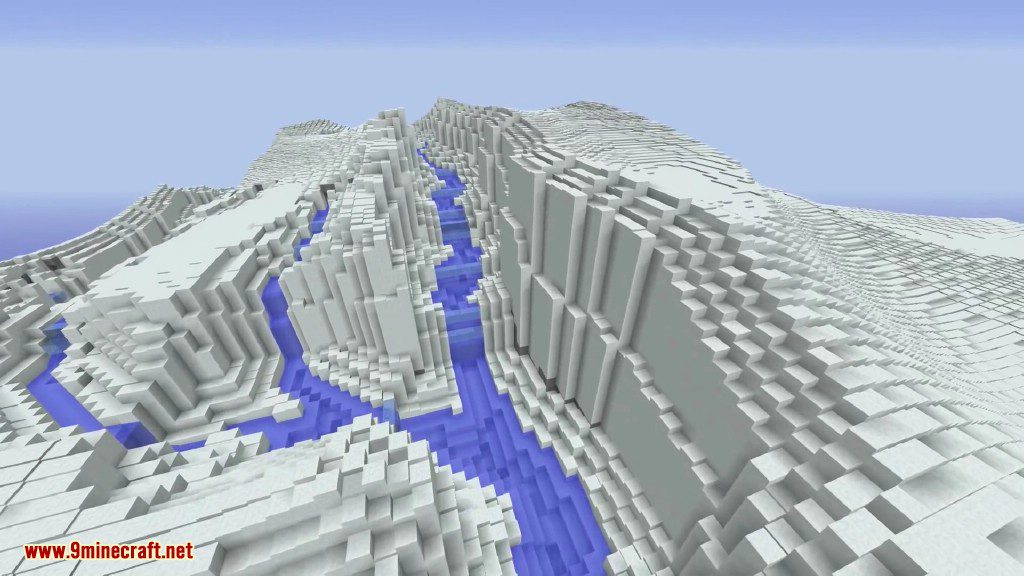

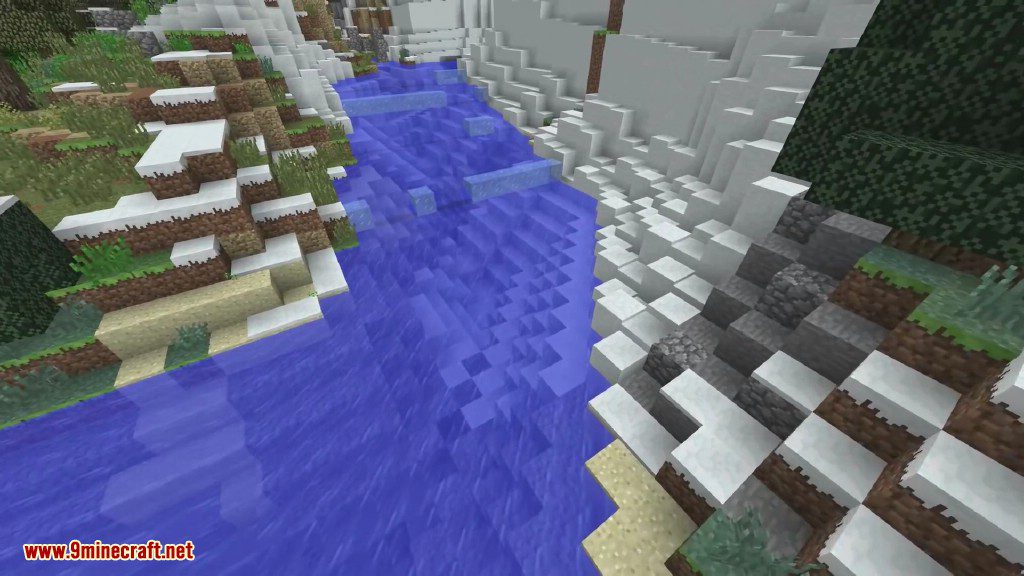
Notes:
- The vanilla Minecraft terrain generator has low average altitudes, which makes for rather flat rivers. For best results, consider using a custom terrain generator capable of higher average elevations, such as ATG or RWG
FAQ:
[[Visit blog to check out this spoiler]]
Requires:
Minecraft Forge
How to install:
- Make sure you have already installed Minecraft Forge and Farseek Mod.
- Locate the minecraft application folder.
- On windows open Run from the start menu, type %appdata% and click Run.
- On mac open finder, hold down ALT and click Go then Library in the top menu bar. Open the folder Application Support and look for Minecraft.
- Place the mod you have just downloaded (.jar file) into the Mods folder.
- When you launch Minecraft and click the mods button you should now see the mod is installed.
Streams Mod 1.12.2/1.11.2 Download Links:
For Minecraft 1.7.10
For Minecraft 1.8.9
For Minecraft 1.9.0
For Minecraft 1.10.2/1.9.4
For Minecraft 1.11.2/1.11
For Minecraft 1.12.2, 1.12.1, 1.12
The post Streams Mod 1.12.2/1.11.2 (Realistic Flowing Rivers) appeared first on 9Minecraft | Minecraft Mod.