Real Time Chat Translation Mod 1.12.2/1.11.2 is a really useful mod for those who tends to play servers where also are players from different countries. So the Real Time Chat Translation Mod will break this barrier between you and the rest of players but translating in real time everything that that person writes in the chat into your language.

This great Real Time Chat Translation Mod uses an online translation service named Yandex translation, but even with this mod installed you may need to know that not all the translations are complete because even the Google translate make lots of errors during the translation process. But despite this little issue, even with all these translations, you will figure out what that player said. Right after you installed the mod you can start to use but firstly you will need to press “Y” key to activate it. The Real Time Chat Translation Mod is a client side mod so you will not need a server in order to use, but you also need to know that this will translate just the languages that are supported by Minecraft, the rest that isn’t supported will have some errors.
Translation results may not be 100% accurate. It may lead to misunderstandings. This mod is client sided! You can just install this in your client! No server required! This mod does not work on Java 1.6. (In default, the Minecraft launcher has Java 1.8 pre-installed)
Screenshots:


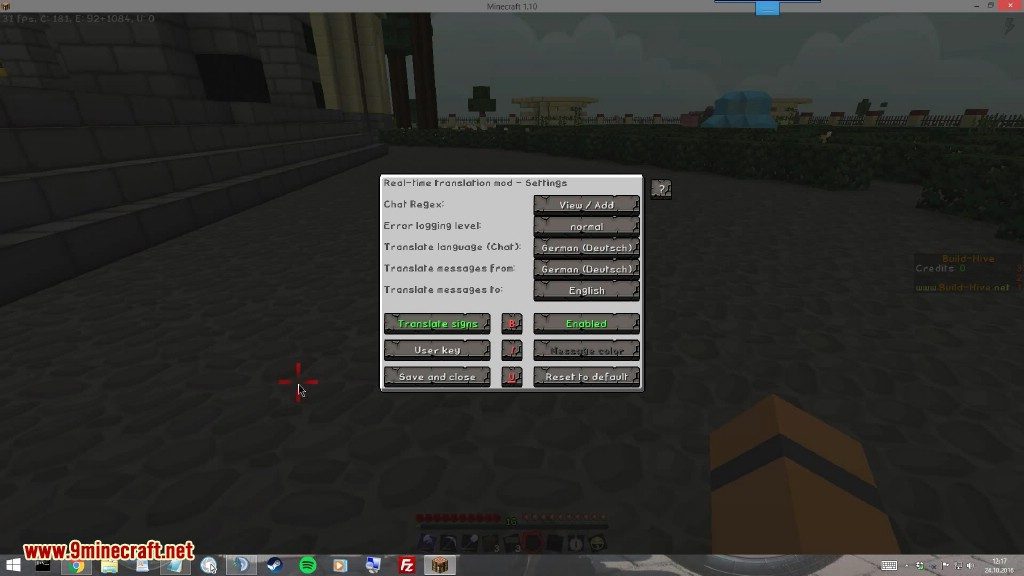


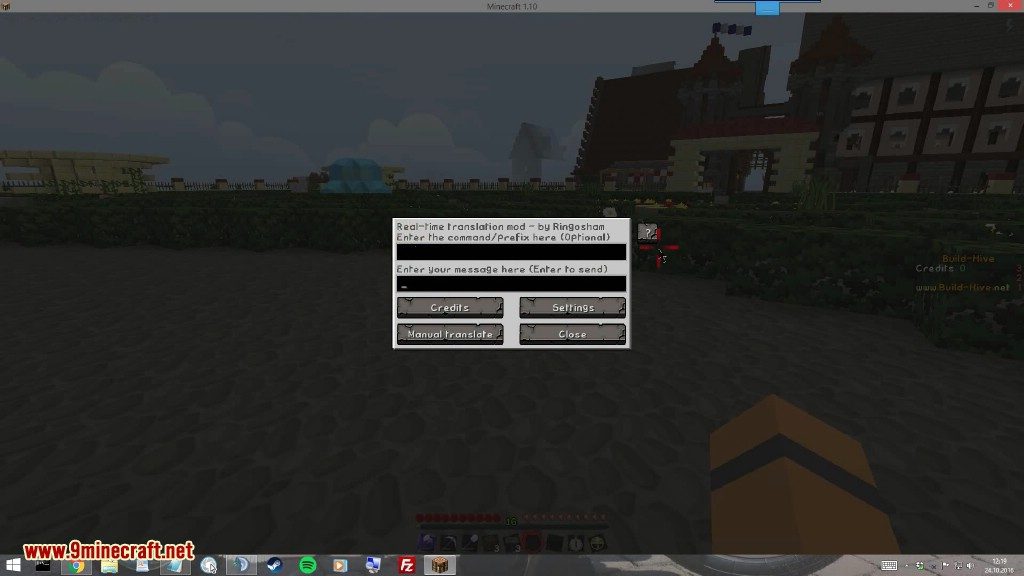
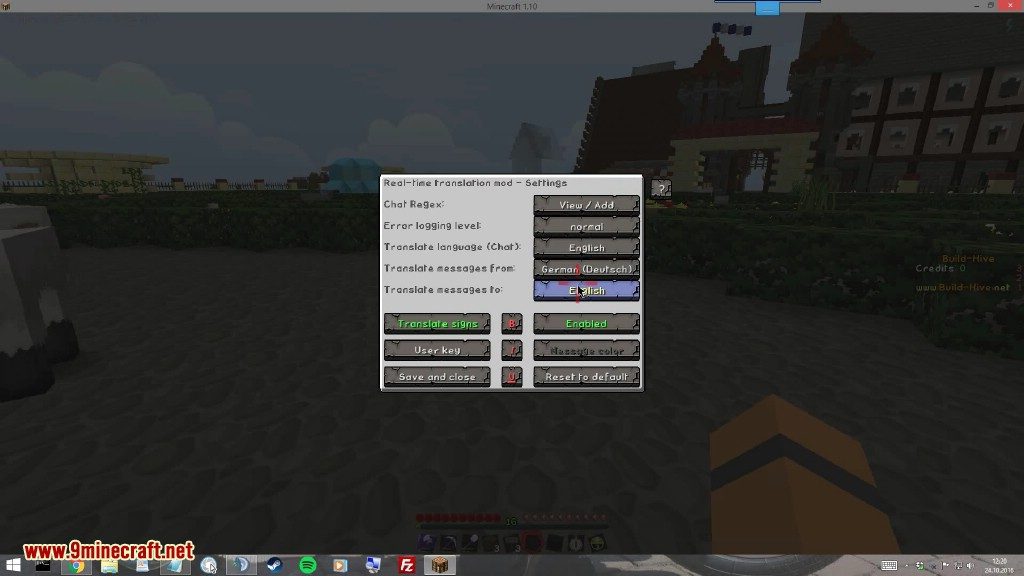
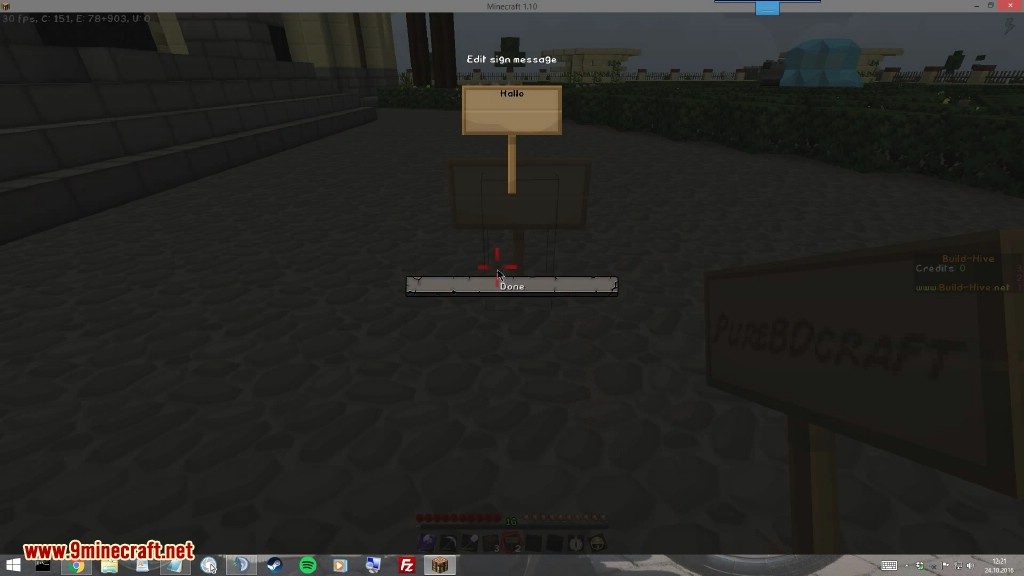

Requires:
Minecraft Forge
How to install:
- Make sure you have already installed Minecraft Forge.
- Locate the minecraft application folder.
- On windows open Run from the start menu, type %appdata% and click Run.
- On mac open finder, hold down ALT and click Go then Library in the top menu bar. Open the folder Application Support and look for Minecraft.
- Place the mod you have just downloaded (.jar file) into the Mods folder.
- When you launch Minecraft and click the mods button you should now see the mod is installed.
Real Time Chat Translation Mod 1.12.2/1.11.2 Download Links:
For Minecraft 1.7.10
For Minecraft 1.8.9
For Minecraft 1.9.4
For Minecraft 1.10.2
For Minecraft 1.11.2/1.11
For Minecraft 1.12.2, 1.12.1, 1.12
The post Real Time Chat Translation Mod 1.12.2/1.11.2 appeared first on 9Minecraft | Minecraft Mod.