Howling Moon Mod 1.11.2/1.10.2 allows players to become werewolves. A werewolf has increased attributes in various areas such as strength and speed. A werewolf’s abilities are influenced by their savagery. A higher savagery increases a werewolves attributes and abilities but also comes at a cost. While transformed a werewolf can only eat meat. Roam the nights and hunt wildlife as a werewolf.

Screenshots:





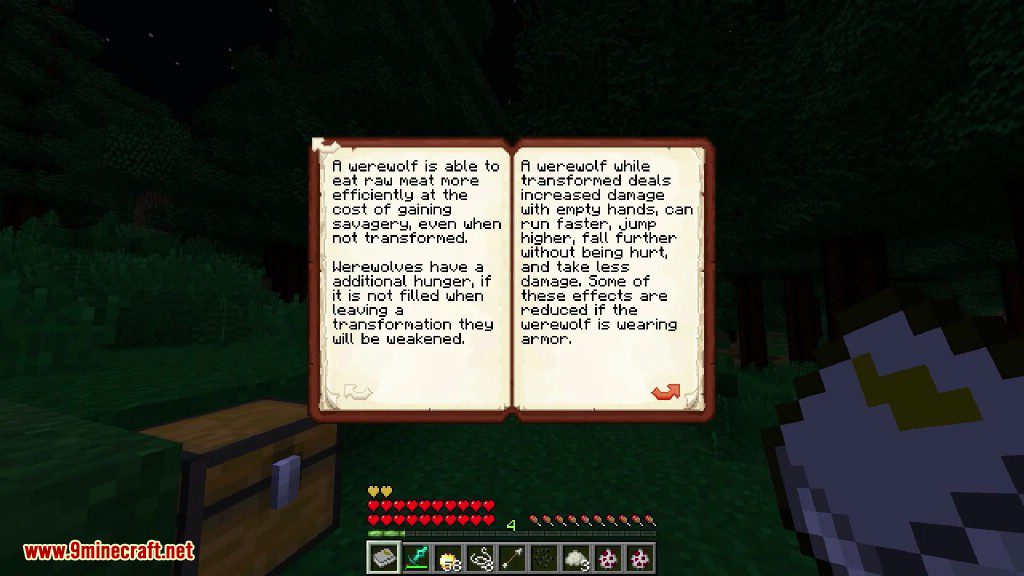

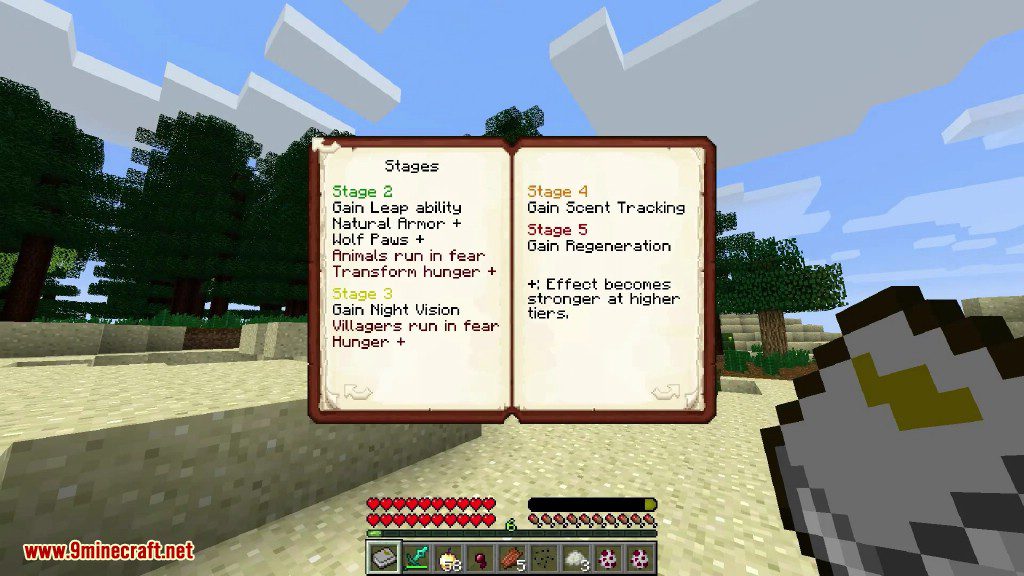
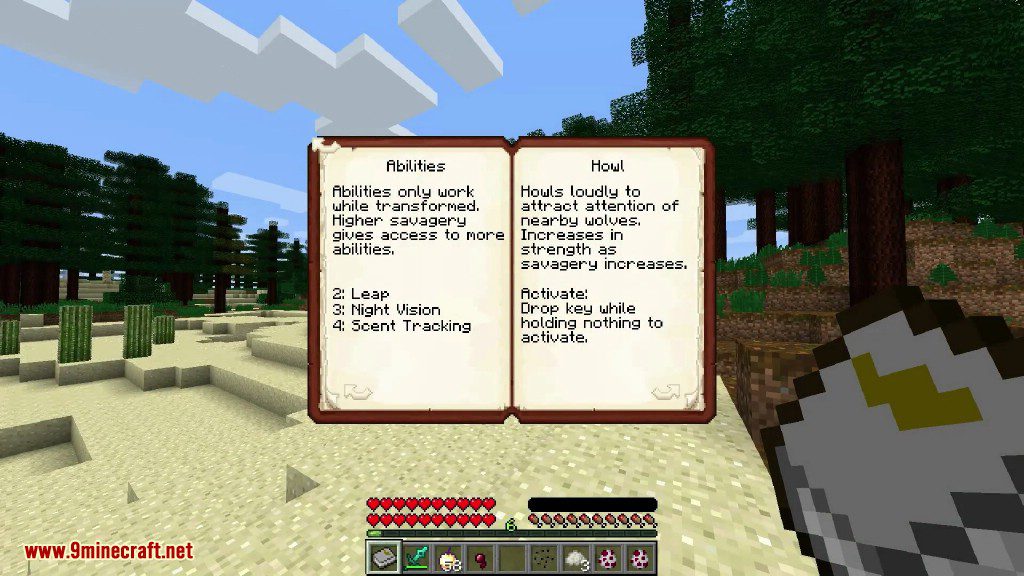
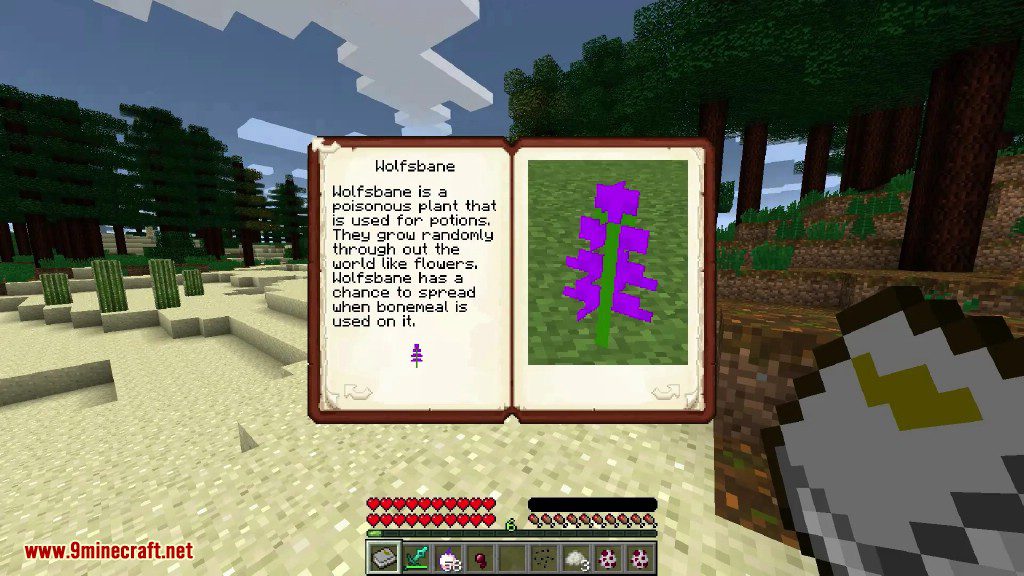
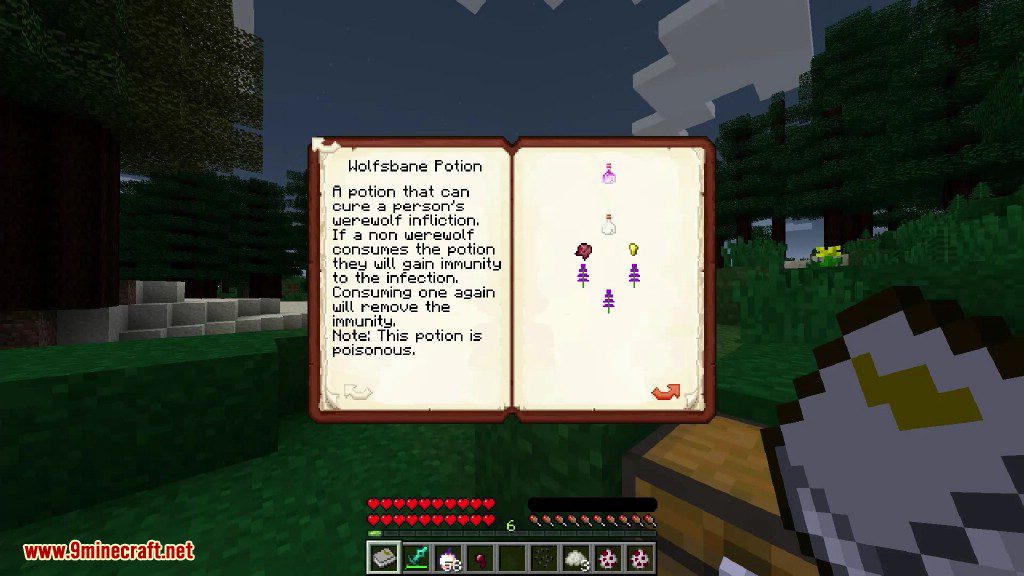
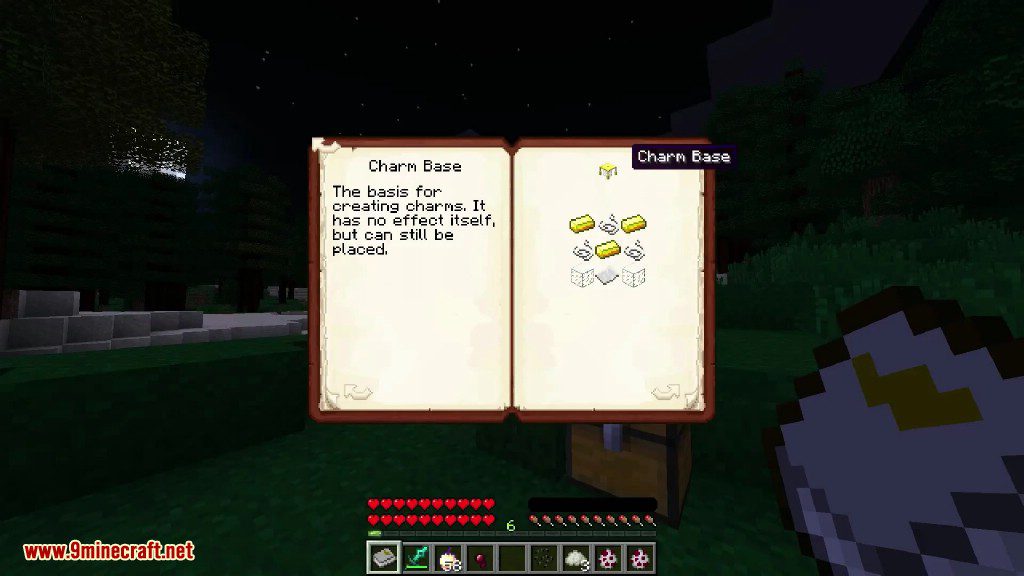



Crafting Recipes:

How to use:
A book can be crafted with a regular book and a wolfsbane flower. It will contain some general information. In order to become a werewolf, a player needs to become infected by getting attacked by a alpha wolf which spawns in the dark in the same biomes as regular wolves. Once infected, the player will transform on the first full moon night, immediately if bitten during a full moon. A savage potion in creative mode will also make the player a werewolf.
Once a werewolf the player will gain access to a menu to see their werewolf stats and adjust texture and abilities.



Requires:
Minecraft Forge
How to install:
- Make sure you have already installed Minecraft Forge.
- Locate the minecraft application folder.
- On windows open Run from the start menu, type %appdata% and click Run.
- On mac open finder, hold down ALT and click Go then Library in the top menu bar. Open the folder Application Support and look for Minecraft.
- Place the mod you have just downloaded (.jar file) into the Mods folder.
- When you launch Minecraft and click the mods button you should now see the mod is installed.
Howling Moon Mod 1.11.2/1.10.2 Download Links:
For Minecraft 1.7.10
For Minecraft 1.8.0
For Minecraft 1.8.9
For Minecraft 1.9.4
For Minecraft 1.10.2
For Minecraft 1.11.2
The post Howling Moon Mod 1.11.2/1.10.2 (Become a Werewolf) appeared first on 9Minecraft | Minecraft Mod.