Mineralogy Mod 1.10.2 replaces the generic underground stone with real-world examples. The underground world has geological “biomes” of either sedimentary, igneous, or metamorphic rocks. Most of the new rocks can be crafted into polished versions by crafting 4 blocks of the same rock in a crafting grid.
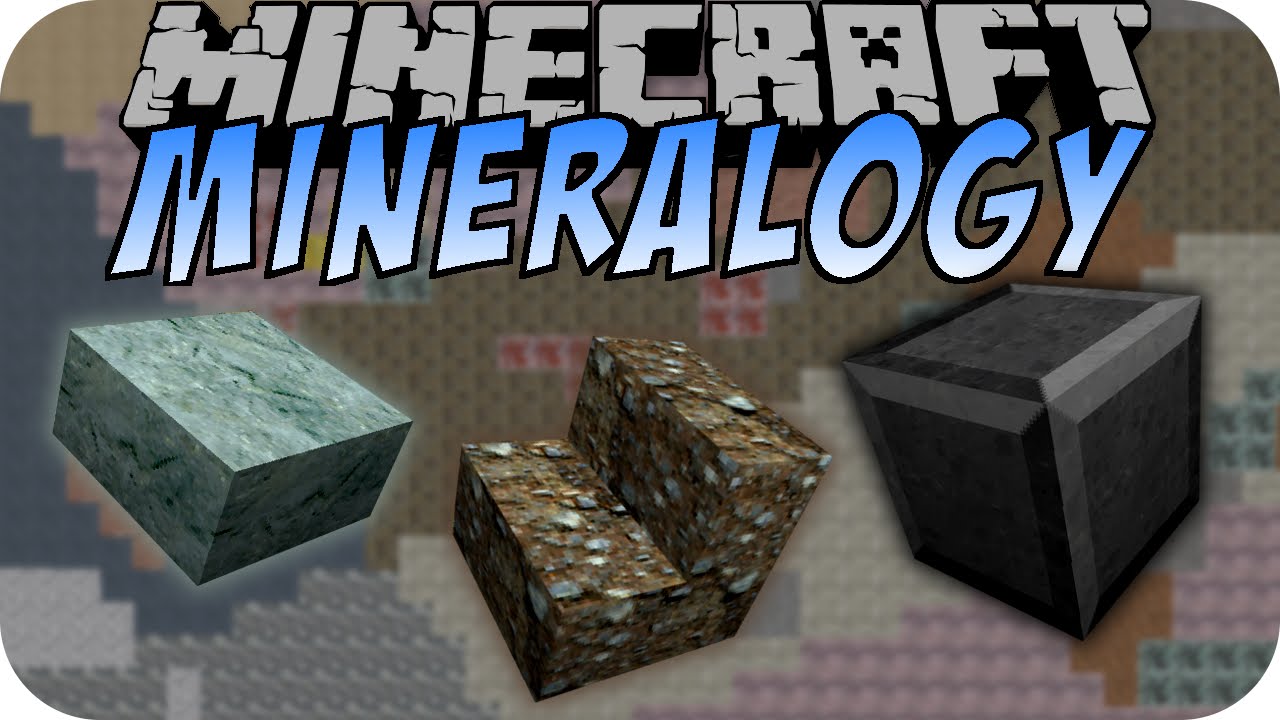
Screenshots:

A house/temple made with polished rocks:

An evil shrine made of stair and slab blocks:


Caving with Minecraft Mineralogy:


Crafting Recipes:
Stone and Cobblestone

The new rock types can be used in the place of stone and cobblestone in vanilla Minecraft recipes.
If you need cobblestone, use this recipe (or you could make a cobblestone generator using lava and water): Craft 2 gravel blocks + 2 rock blocks = 4 cobblestone blocks

You can now smelt gravel directly into “stone” blocks.

Stairs and Half-Slabs


All rock types that have polished versions can be crafted into stairs and slabs (the polished blocks can also be made into stairs). Stacking polished slabs on top of each other makes for nice stone columns.
Drywall:

These panels are crafted from gypsum and paper and can be colored like wool.

Gun Powder:
1 Saltpeter + 1 Sulphur + 1 Charcoal = 4 Gun Powder
1 Saltpeter + 1 Sulphur + 1 Sugar = 4 Gun Powder

Mineral Fertilizer:
Mineral fertilizer is even better than bonemeal for growing crops because a single use fertilizes a 3×3 area.
1 Saltpeter + 1 Phosphorous = 1 Mineral Fertilizer

Resource Packs:

Resource Packs Download:
High: http://www.dl4.9minecraft.net/index.php?act=dl&id=1427356172
Low: http://www.dl4.9minecraft.net/index.php?act=dl&id=1427356186
Medium: http://www.dl4.9minecraft.net/index.php?act=dl&id=1427356199
Requires:
Minecraft Forge
How to install:
- Make sure you have already installed Minecraft Forge.
- Locate the minecraft application folder.
- On windows open Run from the start menu, type %appdata% and click Run.
- On mac open finder, hold down ALT and click Go then Library in the top menu bar. Open the folder Application Support and look for Minecraft.
- Place the mod you have just downloaded (.jar file) into the Mods folder.
- When you launch Minecraft and click the mods button you should now see the mod is installed.
Mineralogy Mod 1.10.2 Download Links:
For Minecraft 1.7.10
For Minecraft 1.8.0
For Minecraft 1.8.9
For Minecraft 1.9.0
For Minecraft 1.9.4
For Minecraft 1.10.2
The post Mineralogy Mod 1.10.2 (A Geology Based Mod) appeared first on 9Minecraft | Minecraft Mod.