XRay Mod 1.12.2/1.11.2 adds XRay vision to Minecraft, find ores with ease now. It includes fullbright, cavefinder, configurable coordinates display, survival fly, fly speed, and much more.

Features:
XRay mode: Default keybinding: X
- In the user interface, you can choose which blocks get rendered, and which don’t.
- You can also create additional XRay profiles, and then assign a keybinding to them in-game if you want further customizability.

Cavefinder: Default keybinding: C
- Works just like XRay mode.
- Cavefinder does not automatically turn on fullbright like XRay does. Therefore, you can use it to find torches or other light sources in caves.

Fullbright: Default keybinding: L
- My fullbright is a little bit better than others…
Setting gamma to 1000% while under water

XRay Fullbright while under water

Configurable coordinates display
- For instructions on how to configure them, see the configuration page.
- Here is an example of what you could do:

Survival fly and fly speed
- By default, there is no keybinding set for fly. To enable fly you must set a keybinding for it.
- Pressing the fly keybinding enables survival fly. This allows you to use double jump to start flying. It is very similar to being in creative mode.
- Double tapping the fly keybinding makes you start flying immediately.
Easy to install and compatible with any other mod(s).
User interface to make configuration easier.
Screenshots:






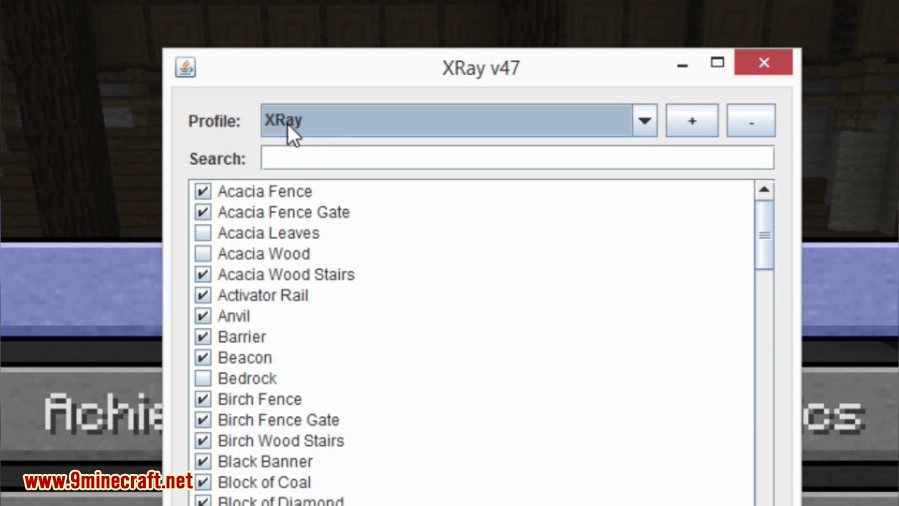
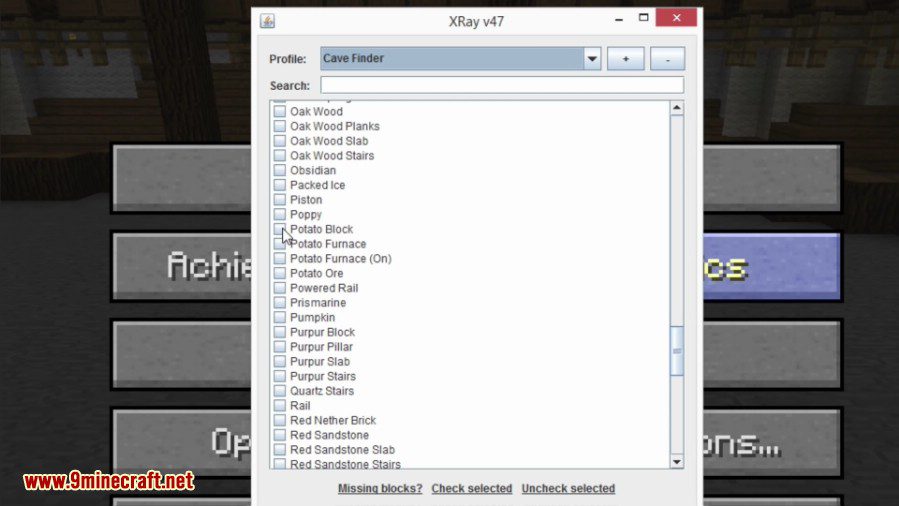


Configuration:
[[Visit blog to check out this spoiler]]
Requires:
Minecraft Forge
How to install:
- Make sure you have already installed Minecraft Forge.
- Locate the minecraft application folder.
- On windows open Run from the start menu, type %appdata% and click Run.
- On mac open finder, hold down ALT and click Go then Library in the top menu bar. Open the folder Application Support and look for Minecraft.
- Place the mod you have just downloaded (.jar file) into the Mods folder.
- When you launch Minecraft and click the mods button you should now see the mod is installed.
XRay Mod 1.12.2/1.11.2 Download Links:
Older versions:
[[Visit blog to check out this spoiler]]
For all versions v19 (Supports from Minecraft 1.5.2 to Minecraft 1.9.2)
[[Visit blog to check out this spoiler]]
For all versions v20 (Supports from Minecraft 1.5.2 to Minecraft 1.9.4)
[[Visit blog to check out this spoiler]]
For all versions v26 (Supports everything from Minecraft 1.5.2 to Minecraft 1.10)
[[Visit blog to check out this spoiler]]
For all versions v31 (Supports everything from Minecraft 1.5.2 to Minecraft 1.10.2)
[[Visit blog to check out this spoiler]]
[[Visit blog to check out this spoiler]]
For all versions v46 (Supports everything from Minecraft 1.6.4 to Minecraft 1.11)
[[Visit blog to check out this spoiler]]
For all versions v47 (Supports everything from Minecraft 1.6.4 to Minecraft 1.11)
Download from Server 1 – Download from Server 2 – Download from Server 3
For all versions v56 (Supports everything from Minecraft 1.6.4 to Minecraft 1.12)
Download from Server 1 – Download from Server 2 – Download from Server 3
For all versions v58 (Supports everything from Minecraft 1.6.4 to Minecraft 1.12.1)
Download from Server 1 – Download from Server 2 – Download from Server 3
For Minecraft 1.12.2 (Modded version, un-official)
Download from Server 1 – Download from Server 2 – Download from Server 3
The post XRay Mod 1.12.2/1.11.2 (Fullbright, Cave Finder, Fly) appeared first on 9Minecraft | Minecraft Mod.