EZStorage Mod 1.12.2/1.11.2 introduces an early-game storage system that scales and evolves as players progress. Want to put 100,000 Cobblestone in 1 slot? No problem. Blocks in the mod can add a search bar, a crafting grid, additional storage, and more. Also includes JEI integration for 1-click crafting from the system’s internal inventory.

Features:
- Storage Core: This is the core of your storage system. Click on this block to open the GUI, and add adjacent blocks to expand. Each system can only have 1 Storage Core. This block can only be broken if it contains no items.
- Blank Box: a basic add-on that can be used to extend your system and craft the other boxes below.
- Access Terminal: an add-on that allows you to access the system as if you were at the core.
- Storage Box: Tier 1 storage add-on. This increases the storage capacity of the Storage Core by a small amount.
- Condensed Storage Box: Tier 2 storage add-on.
- Super Storage Box: Tier 3 storage add-on.
- Ultra Storage Box: Tier 4 storage add-on.
- Hyper Storage Box: Tier 5 storage add-on.
- Input Port: Items can be put into the storage system by piping them into any side of this block.
- Ejection Port: Violently extracts all items from the system into the block above it.
- Extraction Port: a block that can have items extracted from any side of it, and has filtering support.
- Crafting Box: This adds a crafting grid to the GUI of your Storage Core (compatible with JEI + clicking for easy crafting from the internal inventory).
- Search Box: This adds a search bar to the GUI of your Storage Core. In addition to searching the item name / tooltip, now like JEI, ‘$’ in front of a search will search the ore dictionary names, ‘@’ will search mod ids and names, and ‘%’ will search creative tab names.
- Sorting Box: when this box is connected to your system, it gives you a few storage sorting modes to choose from, not just by count.
- Security Box: This adds whitelist support to your system, so other players can’t snoop around your stuff.
Screenshots:
GUI

Blocks


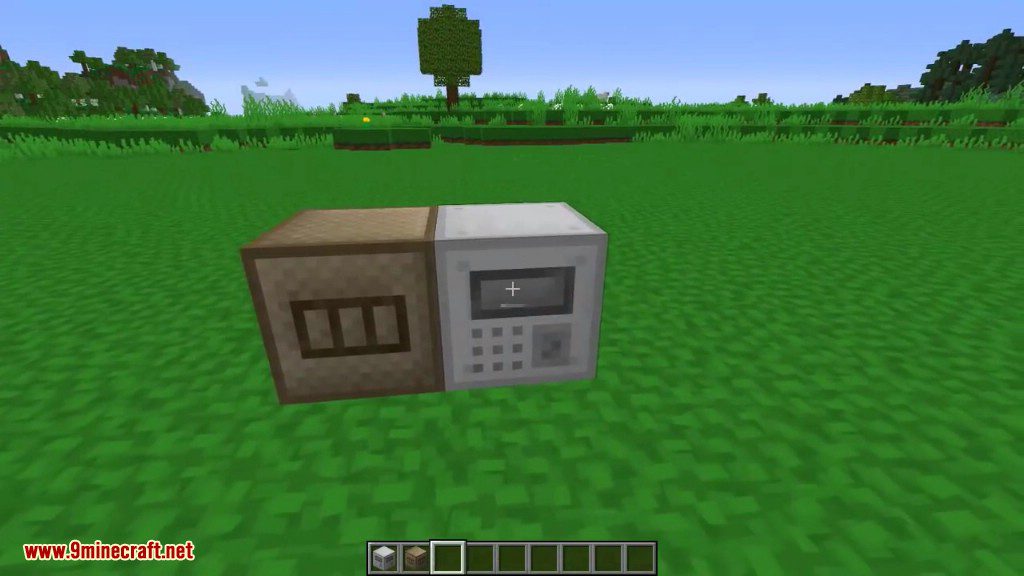









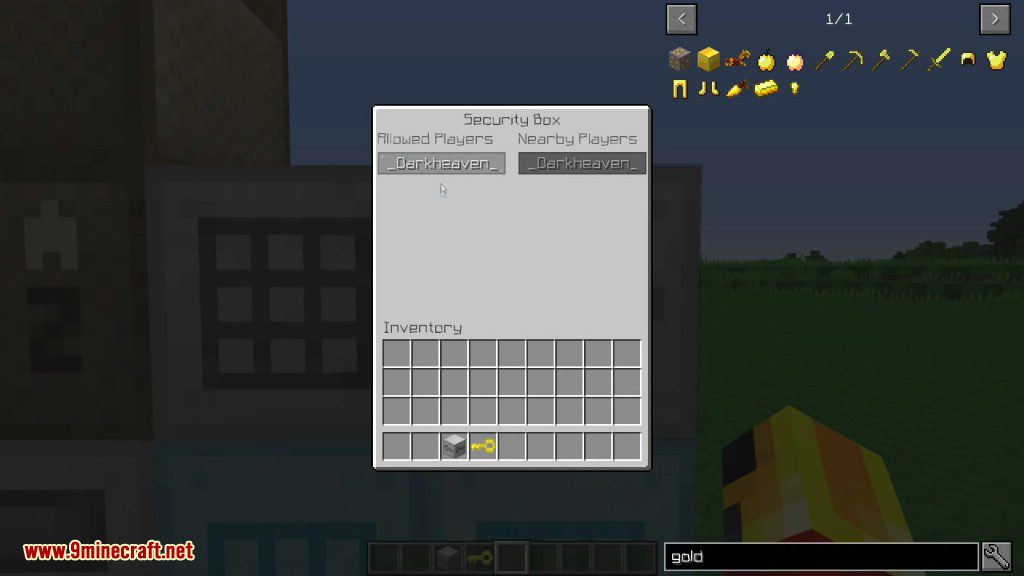

Crafting Recipes:











Requires:
Minecraft Forge
How to install:
- Make sure you have already installed Minecraft Forge.
- Locate the minecraft application folder.
- On windows open Run from the start menu, type %appdata% and click Run.
- On mac open finder, hold down ALT and click Go then Library in the top menu bar. Open the folder Application Support and look for Minecraft.
- Place the mod you have just downloaded (.jar file) into the Mods folder.
- When you launch Minecraft and click the mods button you should now see the mod is installed.
EZStorage Mod 1.12.2/1.11.2 Download Links:
For Minecraft 1.7.10
For Minecraft 1.8.9
For Minecraft 1.9.0
For Minecraft 1.10.2/1.9.4
For Minecraft 1.11.2
For Minecraft 1.12.2, 1.12.1, 1.12
The post EZStorage Mod 1.12.2/1.11.2 (Store A Lot of Stuff) appeared first on 9Minecraft | Minecraft Mod.