The Middle Torch Mod 1.13.2/1.12.2 adds a key to the game to place a torch. Configure that key to anything (e.g. middle mouse button) in the normal game settings. It works purely client-side and does not need to be installed on the server.

Features:
(Note: The torches to place must be in your hotbar.)
The Middle Torch supports:
- Vanilla torches
- Modded torches that expand vanilla torches
- Tinkers’ Construct’s Stone Torches
- Silent’s Gems’ Torch Bandolier
- Carpenter’s Blocks’ torches
- TerrFirmaCraft’s torches
All these versions support the same torches, even if they don’t exist for that Minecraft version.
The Middle Torch for Minecraft 1.13.2 changed the way torches are detected. Now use the tags “forge:torches” and “forge:torchplacers”. You can add new torches (or torch-like items) with a data pack or by nagging their author(s). Also, items that are linked to a block that extends BlockTorch are still supported.
Screenshots:

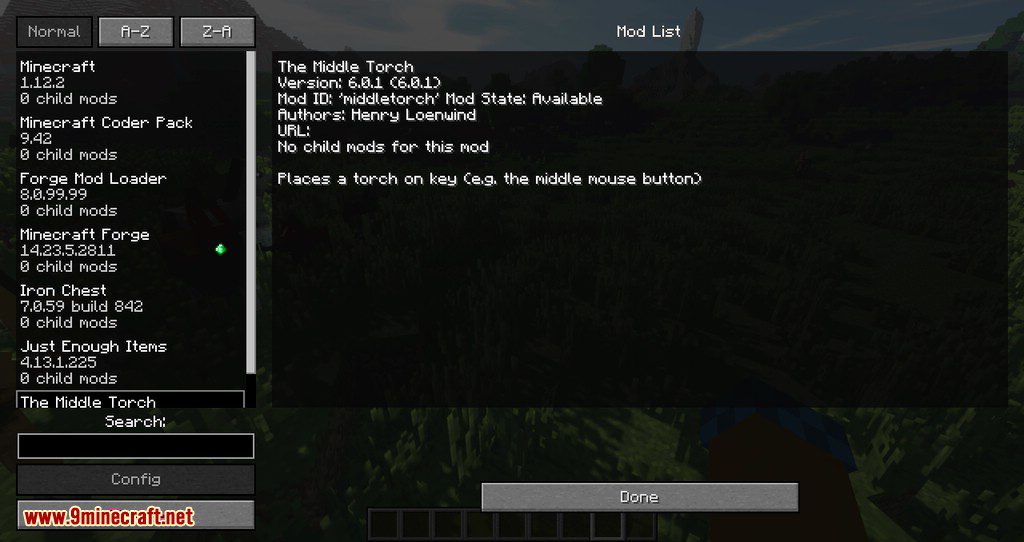



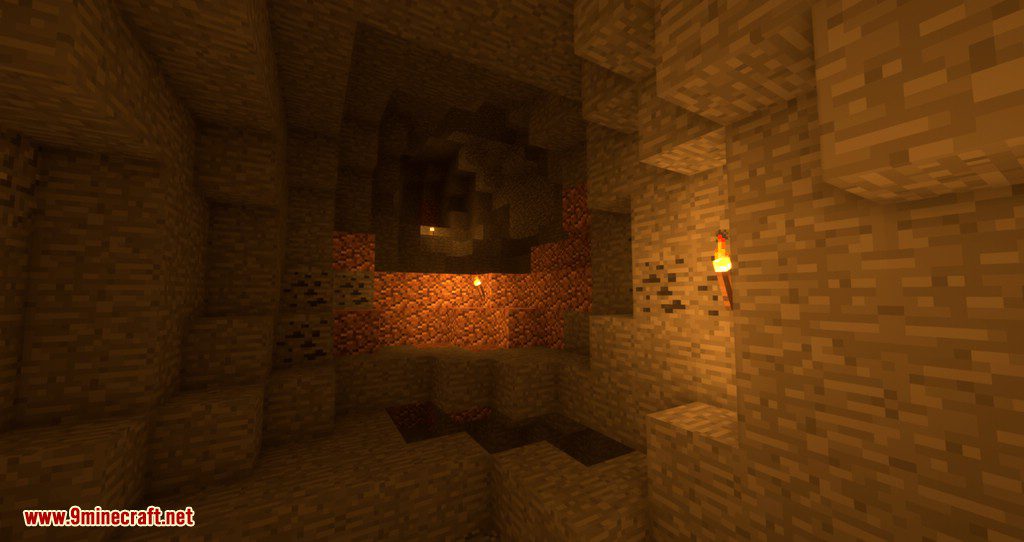
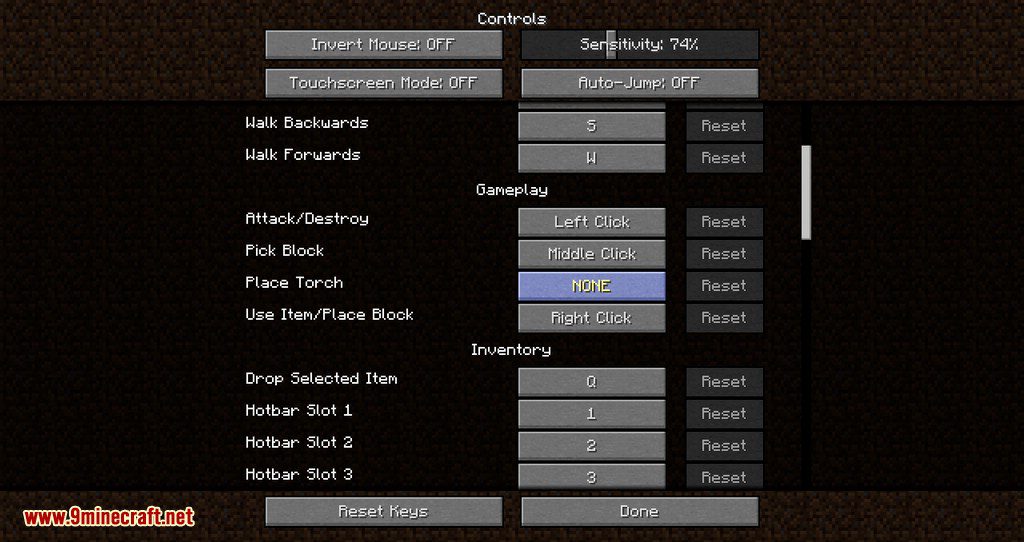
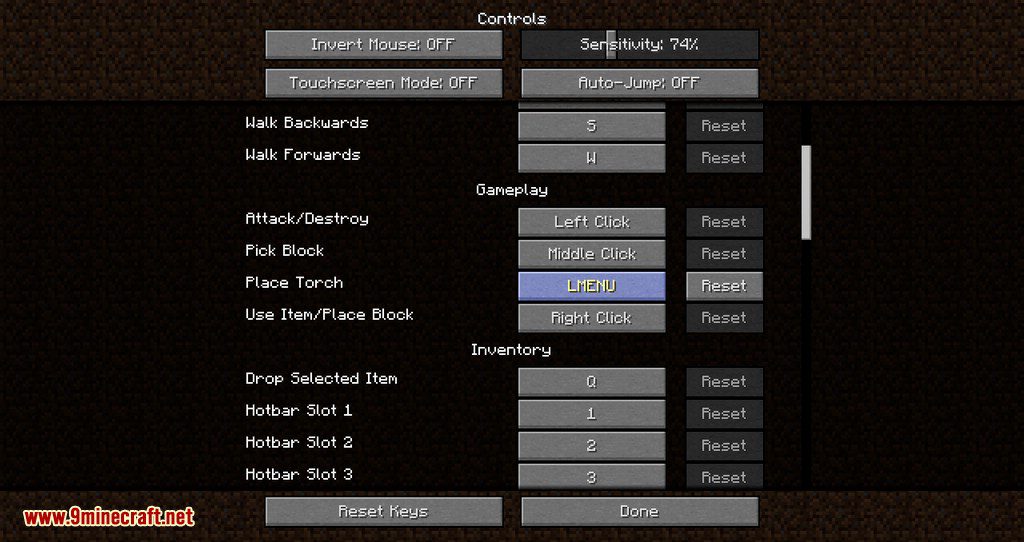
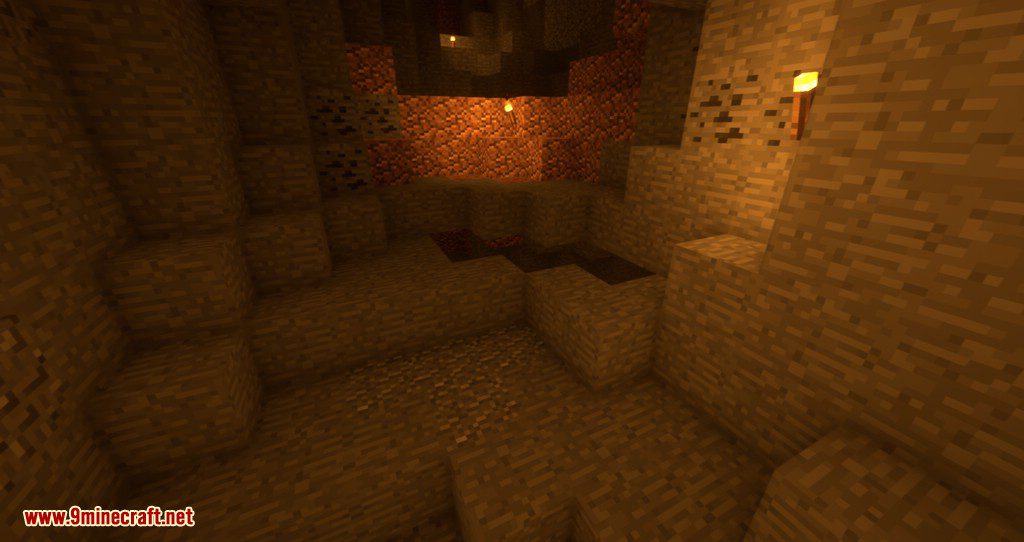

Requires:
Minecraft Forge
How to install:
- Make sure you have already installed Minecraft Forge.
- Locate the minecraft application folder.
- On windows open Run from the start menu, type %appdata% and click Run.
- On mac open finder, hold down ALT and click Go then Library in the top menu bar. Open the folder Application Support and look for Minecraft.
- Place the mod you have just downloaded (.jar file) into the Mods folder.
- When you launch Minecraft and click the mods button you should now see the mod is installed.
The Middle Torch Mod 1.13.2/1.12.2 Download Links:
For Minecraft 1.7.10
For Minecraft 1.8.9
For Minecraft 1.10.2
For Minecraft 1.11.2
For Minecraft 1.12.2
For Minecraft 1.13.2
The post The Middle Torch Mod 1.13.2/1.12.2 (Places a Torch on Key) appeared first on 9Minecraft | Minecraft Mod.