Smooth Font Mod 1.12.2/1.11.2 draws all fonts smoothly for better readability on all scales. Furthermore, you can use any font installed on your system. Normally, characters are not displayed cleanly in the following situations. However, this mod can display characters cleanly even under these circumstances. This mod is created as it should be effective for most texts of many other mods.

Features:
Improvements from Unicode Font Extension:
- Scaling down (especially, unicode font).
- Fractional scaling (ex. x0.75, x1.25 etc).
- Oblique viewing angles.
- Any fonts installed on the system can be used.
- Enable the Large GUI scale in unicode font mode.
- Support for default MC font.
- More beautiful scaling of characters.
- Blur reduction for interpolated low resolution fonts.
- Larger font size support.
- Automatic brightness adjustment.
- Faster texture loading option.
- Faster font image generation by multicore CPU.
- Reduce used memory.
- Better mod compatibility.
- Performance improvement by optimization.
Screenshots:
Comparison with Large GUI and x0.5 scaled characters:
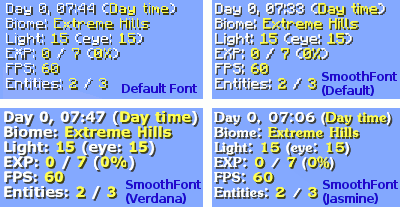
Text on the sign at oblique viewing angles:
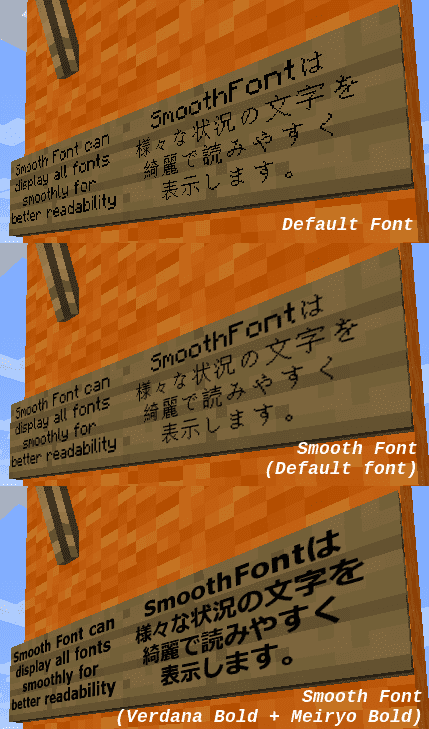
Better readablility of tooltip text:
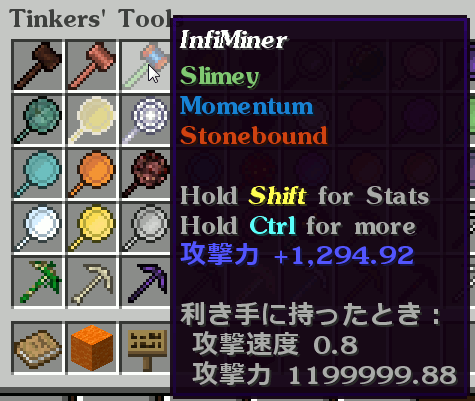
Lexica Botania

HQM

How to use:
- Pressing [HOME] key opens the configuration GUI by default.


Requires:
Minecraft Forge
How to install:
- Make sure you have already installed Minecraft Forge.
- Locate the minecraft application folder.
- On windows open Run from the start menu, type %appdata% and click Run.
- On mac open finder, hold down ALT and click Go then Library in the top menu bar. Open the folder Application Support and look for Minecraft.
- Place the mod you have just downloaded (.jar file) into the Mods folder.
- When you launch Minecraft and click the mods button you should now see the mod is installed.
Smooth Font Mod 1.12.2/1.11.2 Download Links:
For Minecraft 1.7.10
For Minecraft 1.8.9
For Minecraft 1.10.2
For Minecraft 1.11.2
For Minecraft 1.12.1/1.12
For Minecraft 1.12.2
The post Smooth Font Mod 1.12.2/1.11.2 (Smoother and Easier to Read) appeared first on 9Minecraft | Minecraft Mod.