ItemPhysic Mod 1.12.2/1.11.2 will add a number of new items to the game, not only that it still also updates some of the existing items to become much more realistic. This mod gives you two options to start from, a Full or Lite version.
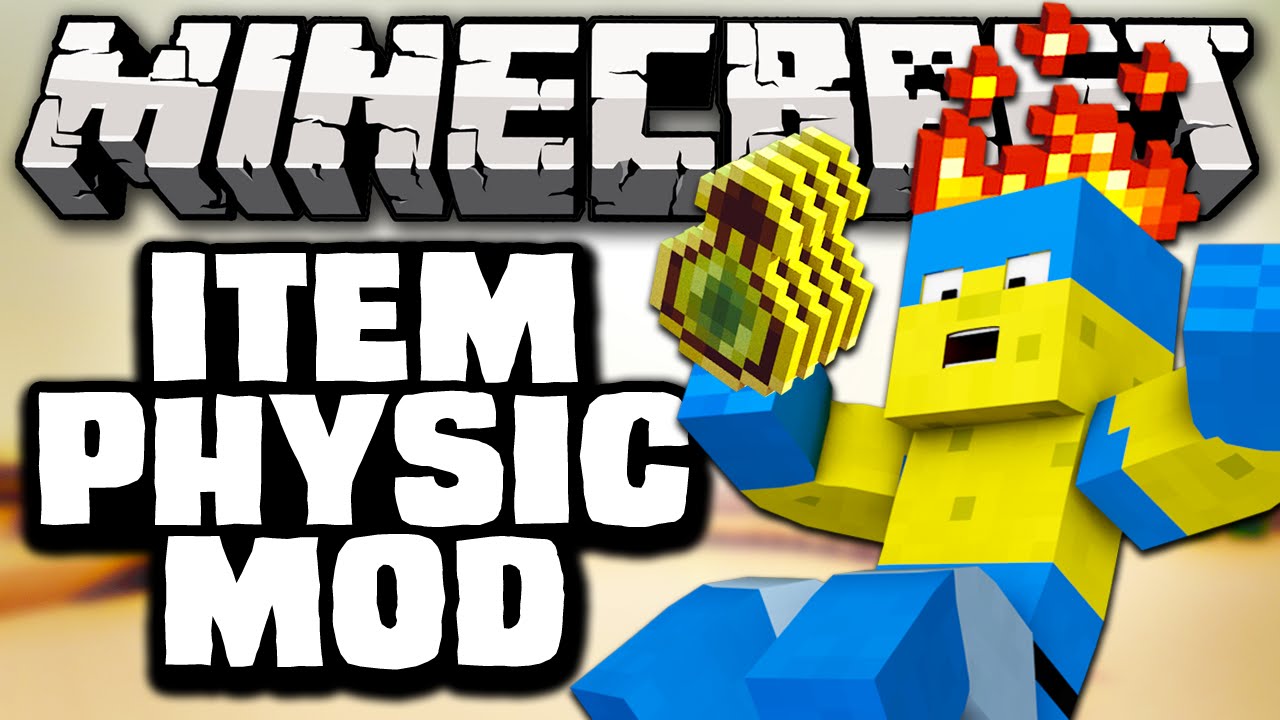
Do you want more realism in your game? You might realize that it wont look real because of the blocky nature, but what if blocks had weight and gravity? If you think that will be a cool addition, then this is the mod for you.
Features:
- Floating items.
- Only burnable items burn in lava/fire.
- Custom pickup.
- Custom throw.
- Igniting items.
- Configurable despawn time.
- Cactus does not destroy items.
- Enhanced item animation.
- Supports InGameConfigManager.
ItemPhysic Mod Full:
This mod changes how items ‘burn’. Only items or block which can burn will burn in lava or fire. Every block which can burn like wood, planks, wool… and every item which can be used as a fuel in a furnace like coal, stick…
A piece of coal, a pickaxe, a piece of cobblestone and a wooden plank were throw into lava and the pickaxe and the cobblestone didn’t burn.
Items and blocks will rotate around there axis while their are flying. No item will be destroyed by a cactus anymore.
ItemPhysic Mod Lite:
Items and blocks will rotate around there axis while their are flying.
Screenshots:









Requires:
Minecraft Forge
How to install:
- Make sure you have already installed Minecraft Forge and CreativeCore.
- Locate the minecraft application folder.
- On windows open Run from the start menu, type %appdata% and click Run.
- On mac open finder, hold down ALT and click Go then Library in the top menu bar. Open the folder Application Support and look for Minecraft.
- Place the mod you have just downloaded (.jar file) into the Mods folder.
- When you launch Minecraft and click the mods button you should now see the mod is installed.
ItemPhysic Mod 1.12.2/1.11.2 Download Links:
For Minecraft 1.7.2
Full: Download from Server 1
Lite: Download from Server 1
For Minecraft 1.7.10
For Minecraft 1.8.0
For Minecraft 1.8.9
For Minecraft 1.9.0
For Minecraft 1.9.4
For Minecraft 1.10.2
For Minecraft 1.11.2
For Minecraft 1.12.1/1.12
For Minecraft 1.12.2
The post ItemPhysic Mod 1.12.2/1.11.2 (Epic Drop Animations) appeared first on 9Minecraft | Minecraft Mod.