ReAuth Mod 1.12.2/1.11.2 is a mod to Re-Login to Mojang while Minecraft is still running. This mod is clientside only. It will not work in servers.

Features:
- Fixes the Problem of having to restart your Client when your Session is invalid.
- Shows whether your Session is valid.
- Change Accounts while Minecraft is running.
- Change Username for playing offline (has to be enabled in config).
- Hidden Button in the MainMenu (17325) for CustomMainMenu to be wrapped.
Screenshots:

Login-Screen
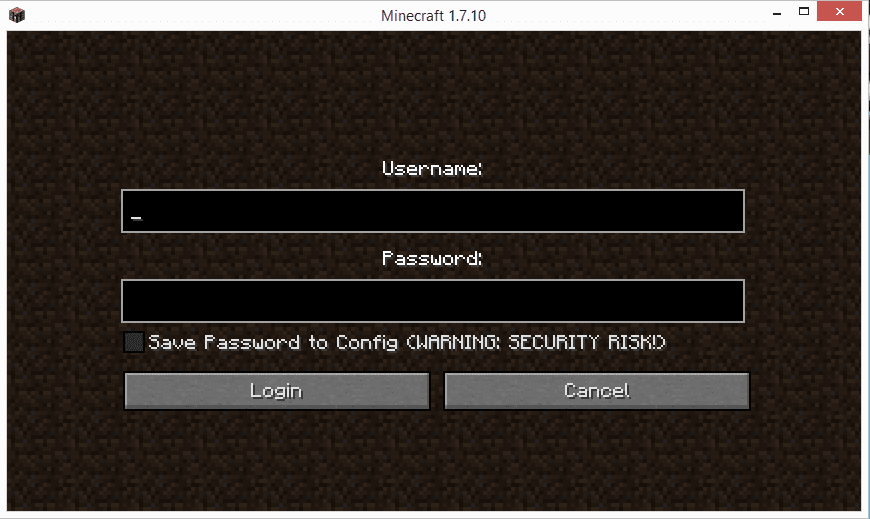
An Invalid-Session-Screen

MultiplayerScreen with LoginButton added

Multiplayerscreen with Sessionvalidator Online
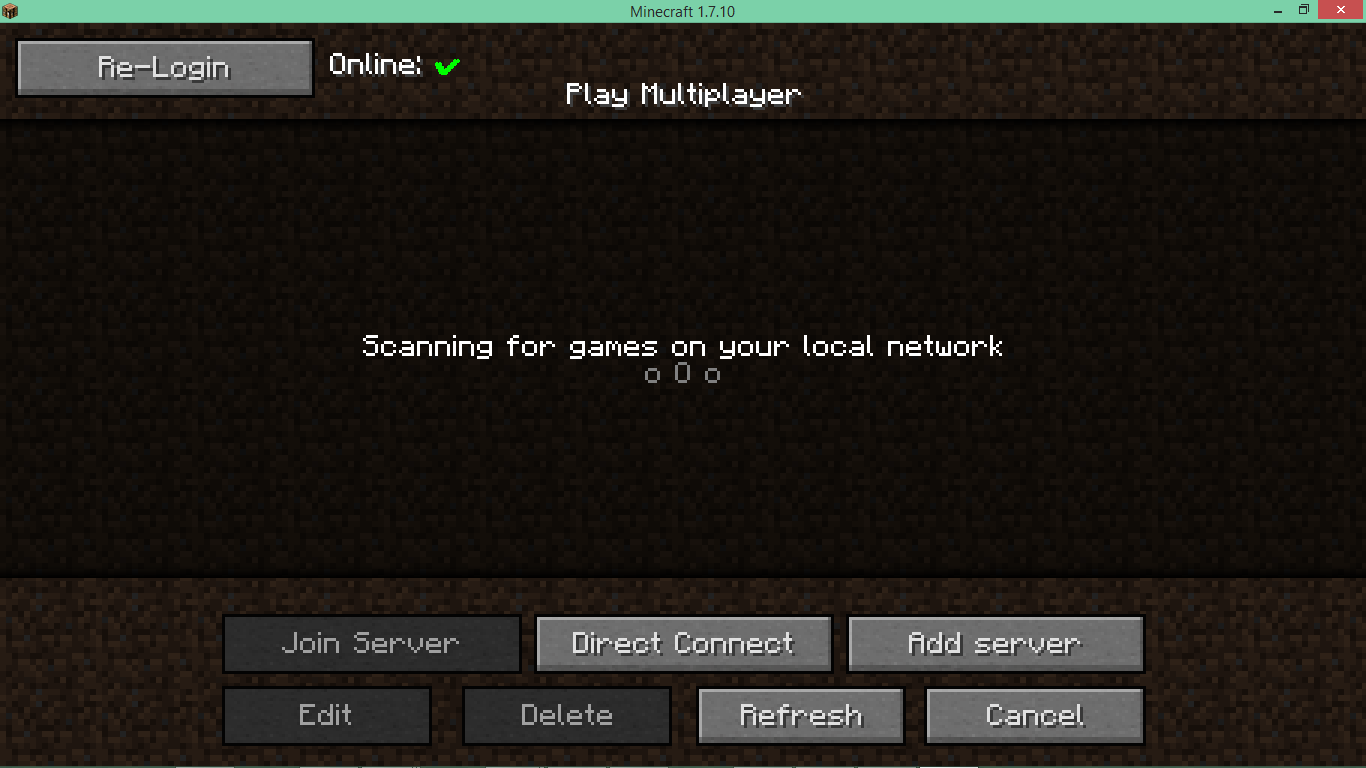
Multiplayerscreen with Sessionvalidator Offline

Login-screen with the “Play Offline” Button enabled

Icon

How to use:
- Just hit the “Re-Login” Button in the Multiplayermenu and enter your Logindata, after that you will be able to login on your Servers.
Requires:
Minecraft Forge
How to install:
- Make sure you have already installed Minecraft Forge.
- Locate the minecraft application folder.
- On windows open Run from the start menu, type %appdata% and click Run.
- On mac open finder, hold down ALT and click Go then Library in the top menu bar. Open the folder Application Support and look for Minecraft.
- Place the mod you have just downloaded (.jar file) into the Mods folder.
- When you launch Minecraft and click the mods button you should now see the mod is installed.
ReAuth Mod 1.12.2/1.11.2 Download Links:
For Minecraft 1.4.7
For Minecraft 1.5.2
For Minecraft 1.6.4
For Minecraft 1.7.2
For Minecraft 1.7.10
For Minecraft 1.8.9/1.8.0
For Minecraft 1.10.2, 1.9.4 and 1.9.0
For Minecraft 1.11.2/1.11
For Minecraft 1.12.2, 1.12.1, 1.12
The post ReAuth Mod 1.12.2/1.11.2 (Renew Your Login Without Restart) appeared first on 9Minecraft | Minecraft Mod.