Mo’ Pickaxes Mod 1.12.2/1.11.2 adds over 50+ Pickaxes made out of Vanilla materials. Each one has its own stats.

The half of the pickaxes are pretty much useless (common – uncommon), but the mod should provide you the ability to make a tool out of almost everything you have. The other half is better than iron, which make them a rare pickaxe. Epic Pickaxes are better than diamond (not in every stat) and they also have unique stats. And then there are Mythic Pickaxes, which have a special ability and can be used by right-clicking.
Features:
Common Pickaxes
- Sand Pickaxe
- Sandstone Pickaxe
- Gravel Pickaxe
- Mossy Stone Pickaxe
- Dirt Pickaxe
- Grass Pickaxe
- Clay Pickaxe
- Bone Pickaxe
- Flint Pickaxe
- Leather Pickaxe
- Coal Pickaxe
- Wool Pickaxe
- Cactus Pickaxe
- Red Mushroom Pickaxe
- Brown Mushroom Pickaxe
- Andesite Pickaxe
- Diorite Pickaxe
- Granite Pickaxe
Uncommon Pickaxes
- Apple Pickaxe
- Melon Pickaxe
- Cake Pickaxe
- Cocoabean Pickaxe
- Bread Pickaxe
- Mycelium Pickaxe
- Nether Brick Pickaxe
- Brick Pickaxe
- Glass Pickaxe
- Pumpkin Pickaxe
- Redstone Pickaxe
- Glow Stone Pickaxe
- Soul Sand Pickaxe
- End Stone Pickaxe
- Netherrack Pickaxe
- Sponge Pickaxe
- Quartz Pickaxe
- Ice Pickaxe
- Prismarine Pickaxe
Rare Pickaxes
- Golden Apple Pickaxe
- Obsidian Pickaxe
- Emerald Pickaxe
- Mega Pickaxe
Epic Pickaxes
- Notch Apple Pickaxe
- Bedrock Pickaxe
- Nether Star Pickaxe
- Extreme Pickaxe
- Anvil Pickaxe
Mythic Pickaxes
- Lapis Lazuli Pickaxe
- Magma Pickaxe
- TNT Pickaxe
- Ender Pickaxe
- Snowball Pickaxe
- Blaze Pickaxe
- Slime Pickaxe
- Spider Eye Pickaxe
Screenshots:



Crafting Recipes:
Almost every Pickaxe will be crafted like this:
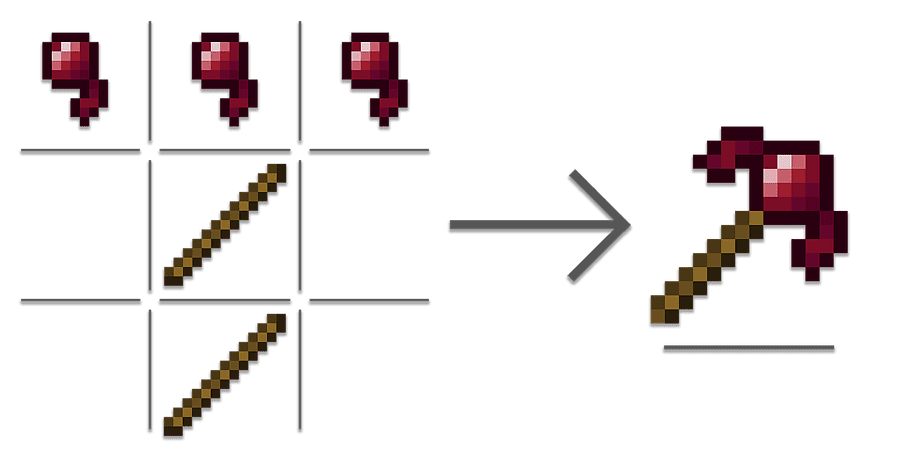
If the grip is orange, then it needs two blaze rods, light grey two iron bars and grey two cobblestones.
Requires:
Minecraft Forge
How to install:
- Make sure you have already installed Minecraft Forge.
- Locate the minecraft application folder.
- On windows open Run from the start menu, type %appdata% and click Run.
- On mac open finder, hold down ALT and click Go then Library in the top menu bar. Open the folder Application Support and look for Minecraft.
- Place the mod you have just downloaded (.jar file) into the Mods folder.
- When you launch Minecraft and click the mods button you should now see the mod is installed.
Mo’ Pickaxes Mod 1.12.2/1.11.2 Download Links:
For Minecraft 1.7.2
For Minecraft 1.7.10
For Minecraft 1.8.0
For Minecraft 1.8.9
For Minecraft 1.10.2
For Minecraft 1.11
For Minecraft 1.11.2
For Minecraft 1.12.2
The post Mo’ Pickaxes Mod 1.12.2/1.11.2 (So Many Pickaxes) appeared first on 9Minecraft | Minecraft Mod.