Structured Crafting Mod 1.14.4/1.12.2 adds just one new block to the game, the Structured Crafter. It allows you to craft stuff in your world by determining the structure around this Structured Crafter. This block will try to craft every second on the condition that it has an active redstone signal.
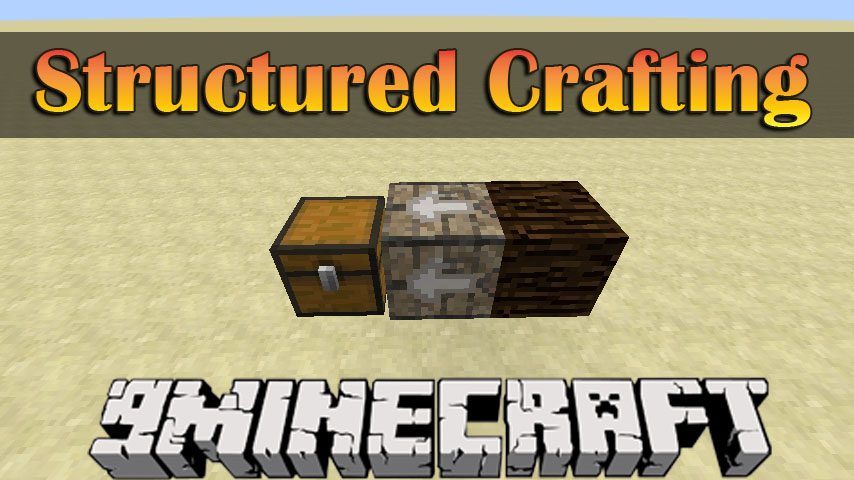
Screenshots:



How to use:
This image below shows an example on how to craft a regular crafting table. The nine blocks at the base (opposite direction of the arrow) will be checked if it matches a crafting recipe. In this case it matches the recipe of a crafting table, so at the other side of the block, a crafting table will be created and the input blocks will be consumed.
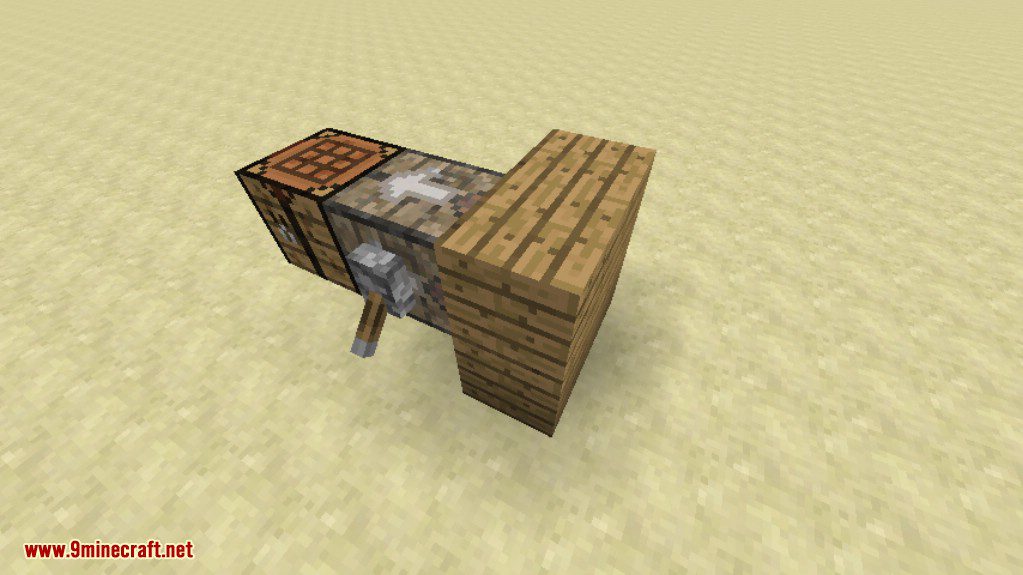
The recipe detection is flexible enough to handle various positions and rotations for input blocks as can be seen below.

Instead of input blocks, you can also use input inventories, like for example chests.

These can be used in combination with input blocks as well.

When a recipe has multiple output items (like 1 log to four planks), it will try to place the first block and drop the others on top of it.
If the item can not be placed, all items will just be dropped in the world.
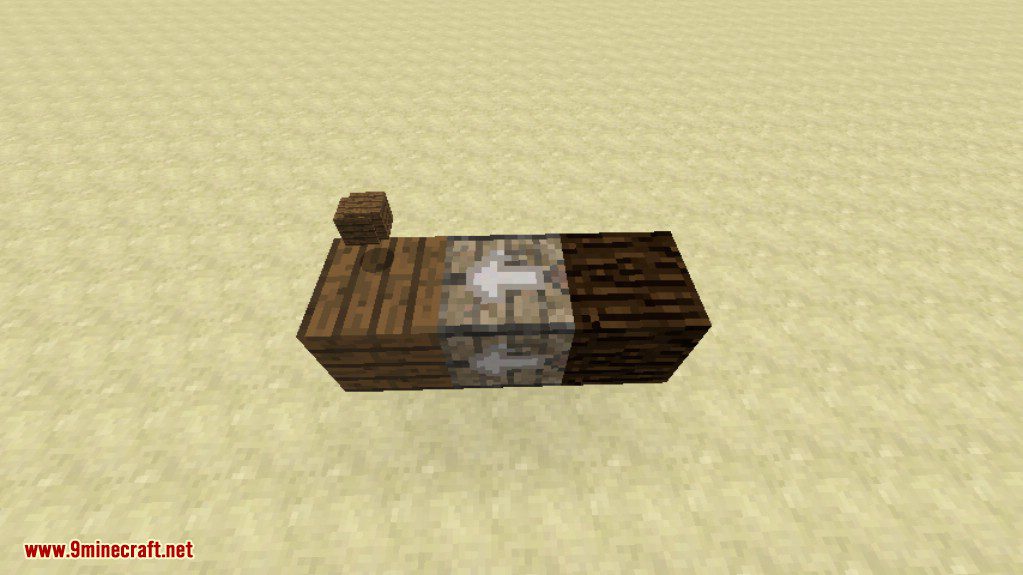
Inventories can be used in the output as well, this is useful for these cases when there are multiple output items, so we can capture them all in a chest.

You can create endlessly complex crafting systems with this, like the one that can be seen below.
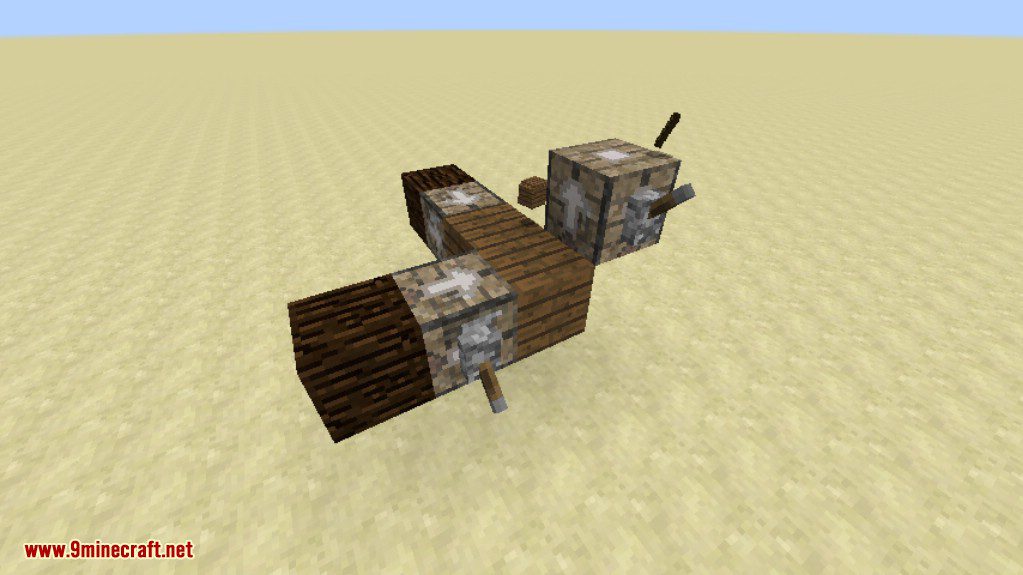
Requires:
Minecraft Forge
How to install:
- Make sure you have already installed Minecraft Forge and Cyclops Core.
- Locate the minecraft application folder.
- On windows open Run from the start menu, type %appdata% and click Run.
- On mac open finder, hold down ALT and click Go then Library in the top menu bar. Open the folder Application Support and look for Minecraft.
- Place the mod you have just downloaded (.jar file) into the Mods folder.
- When you launch Minecraft and click the mods button you should now see the mod is installed.
Structured Crafting Mod 1.14.4/1.12.2 Download Links:
For Minecraft 1.8.0
For Minecraft 1.8.9
For Minecraft 1.9.0
For Minecraft 1.10.2/1.9.4
For Minecraft 1.11.2
For Minecraft 1.12.1/1.12
For Minecraft 1.12.2
For Minecraft 1.14.4
The post Structured Crafting Mod 1.14.4/1.12.2 (Automatically Craft Stuff) appeared first on 9Minecraft | Minecraft Mod.