Resource Pack Organizer Mod 1.15.2/1.12.2 overhauls the Resource Pack screen to give you finer control and a couple of new quality-of-life features. It supports the Forge and Fabric mod loaders.

Features:
- Organize resource pack into folders that you can navigate from within the game
- Choose between folder view (navigate in and out of folders) and flat view (packs from all folders shown in a single list)
- Search pack names and description (supports the * wildcard)
- Sort packs and folders alphabetically A-Z or Z-A
- Option to display a list of active packs on your screen (configurable position and color; Forge only)
- Hold Alt when clicking ‘Resource Packs…’ button to show the vanilla screen instead (it will still show packs from all folders like with flat view)
- Stop Minecraft from removing incompatible packs after each restart
Screenshots:
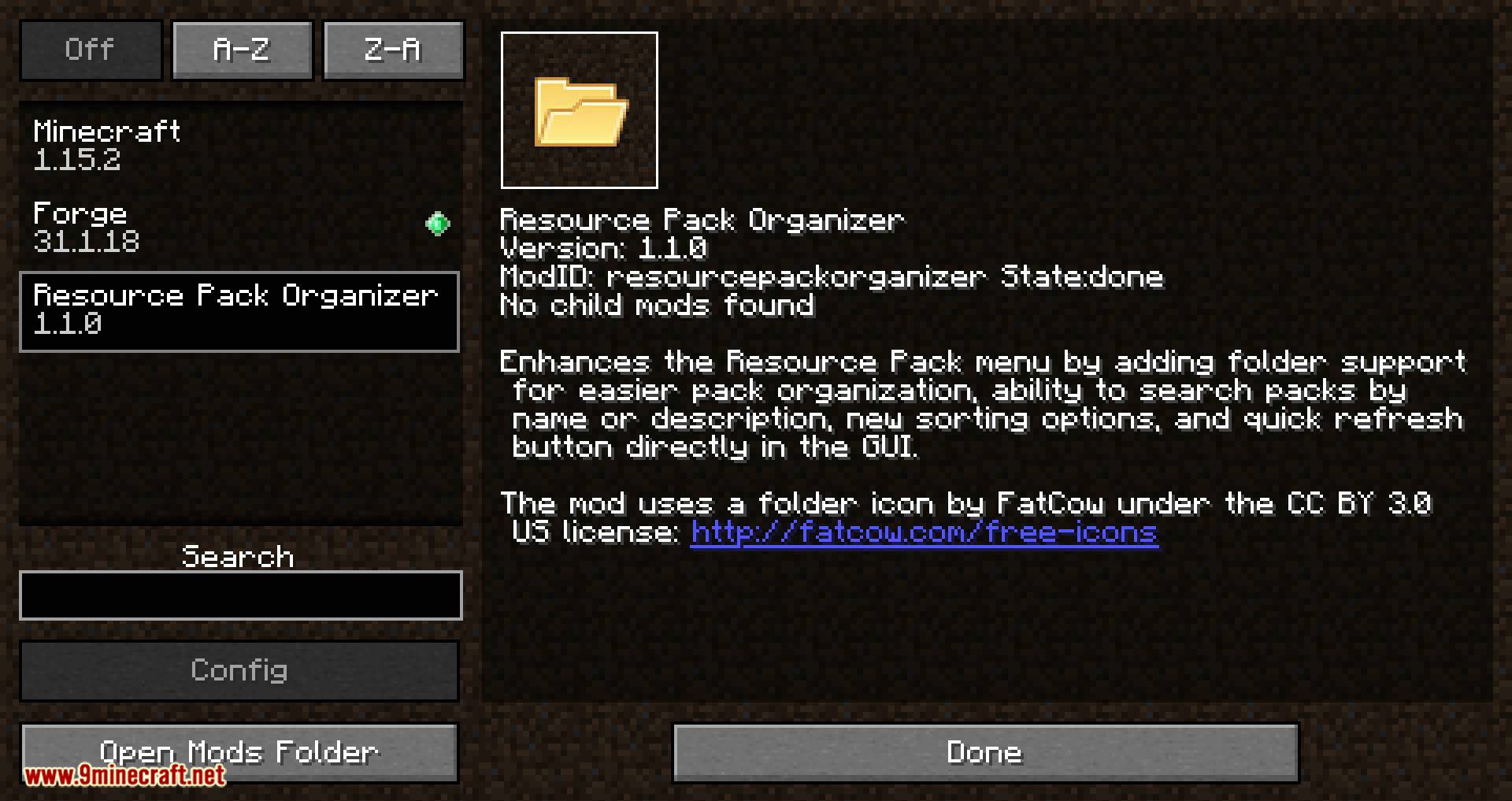
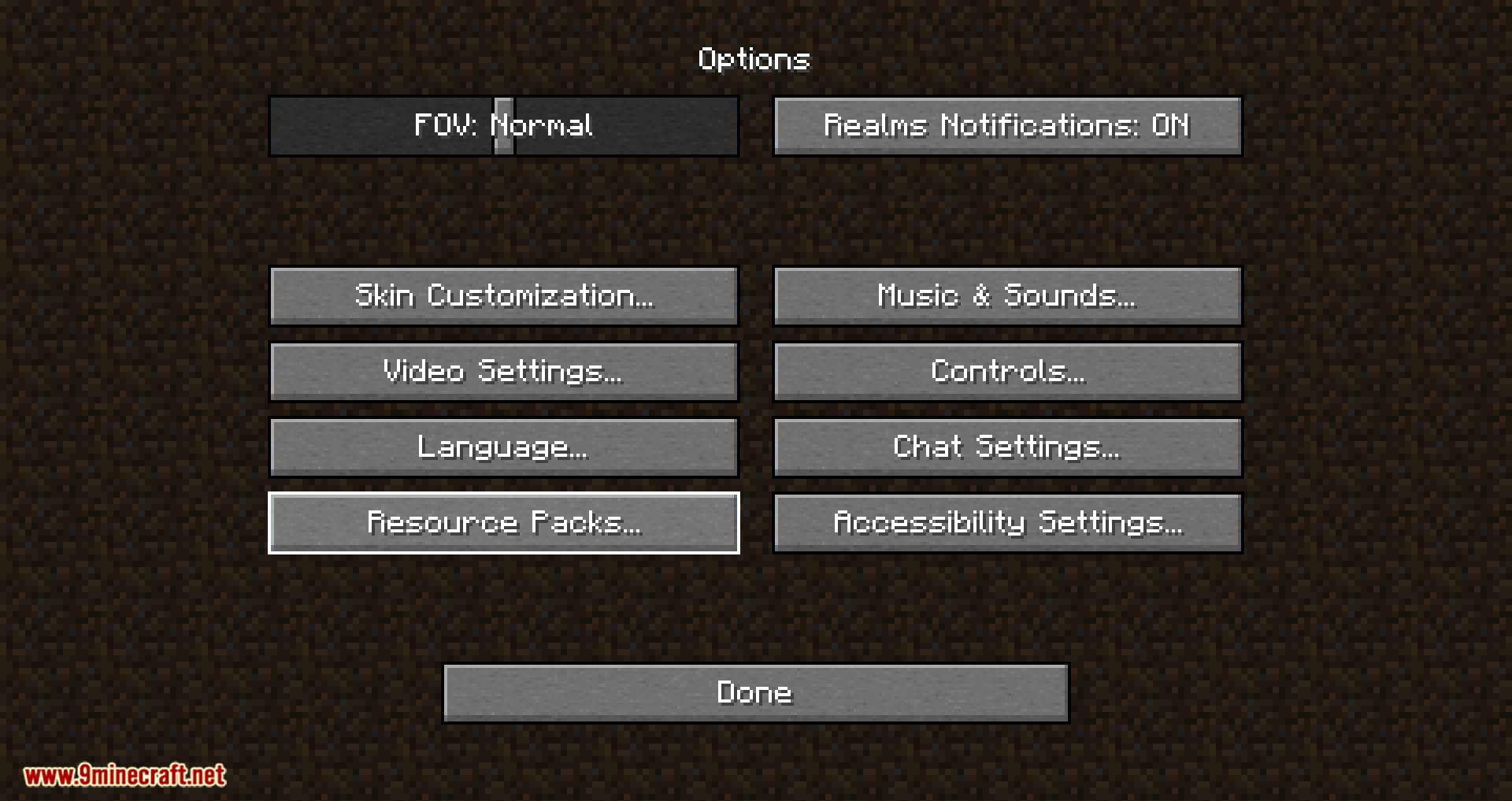





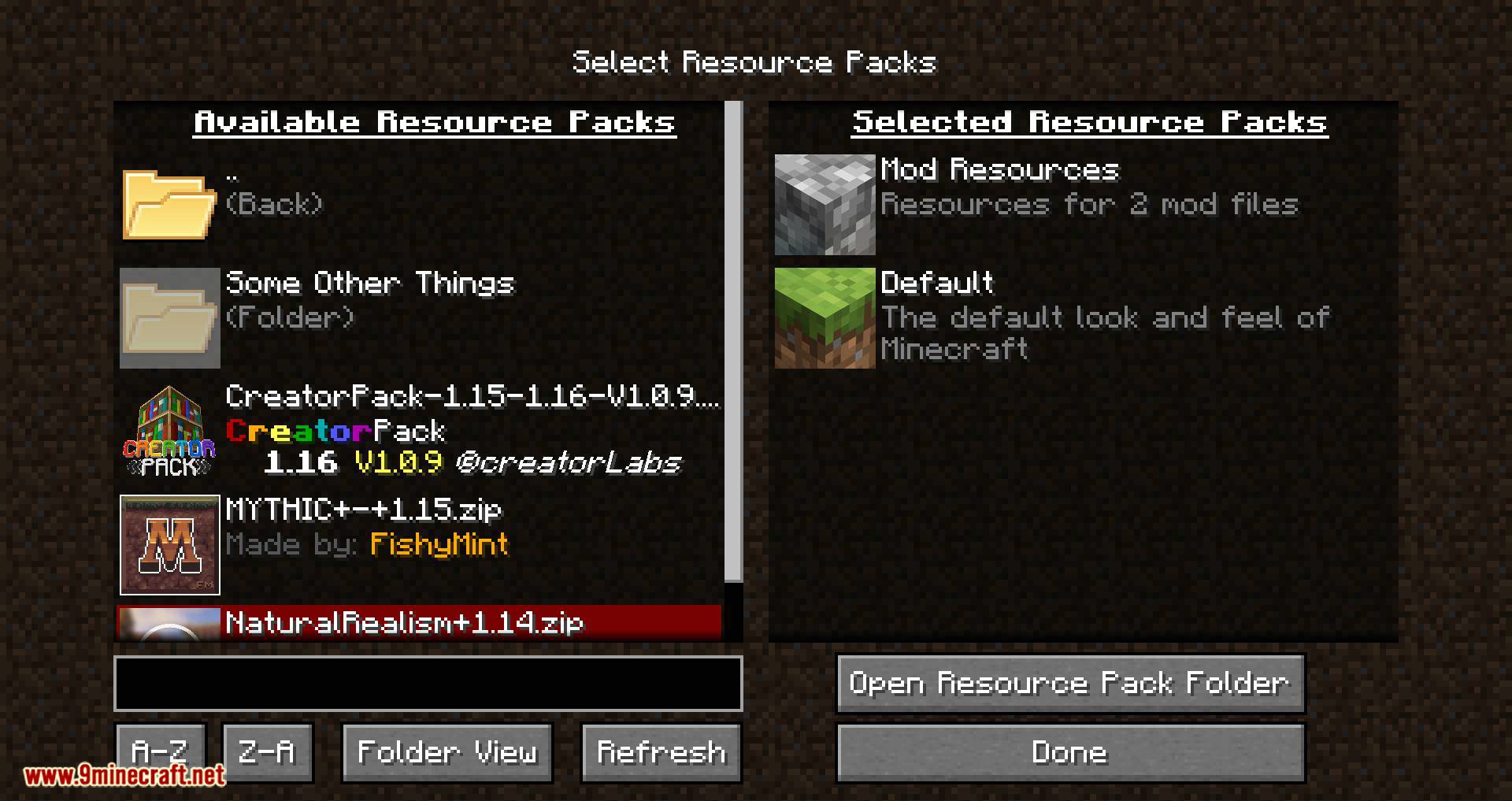
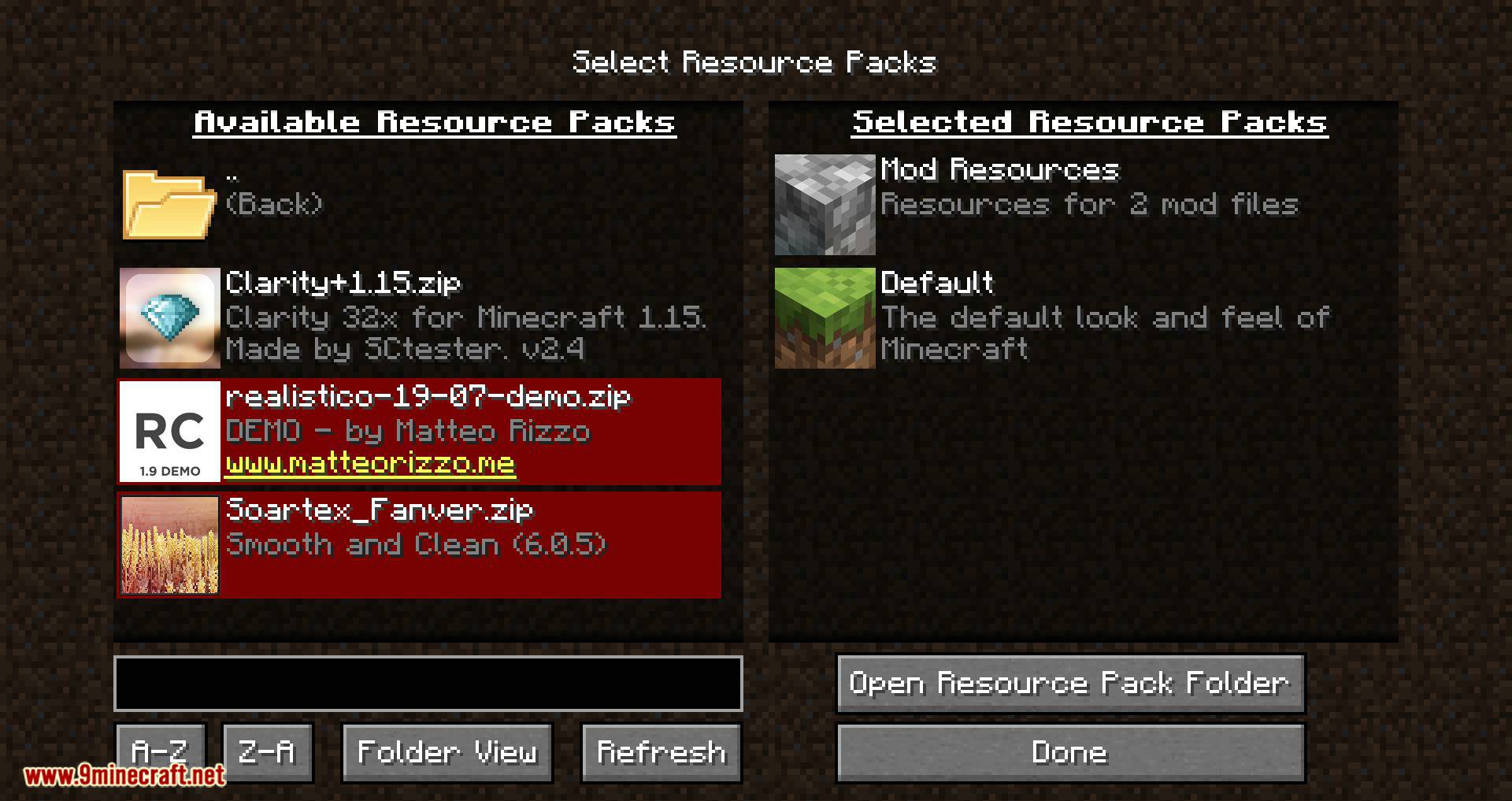
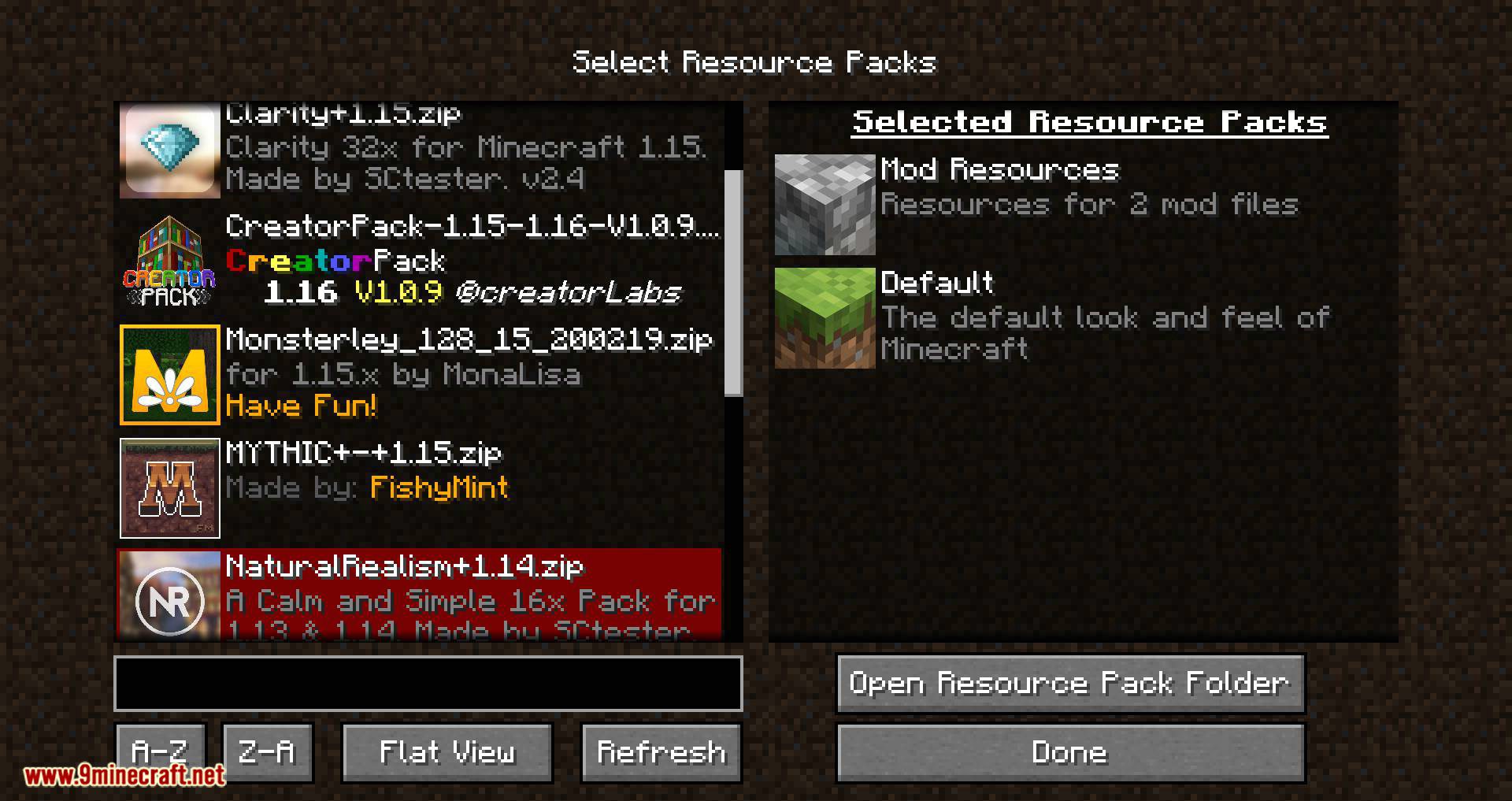
Requires:
Minecraft Forge
Fabric Modloader
How to install:
- Make sure you have already installed Minecraft Forge (or Fabric Modloader).
- Locate the minecraft application folder.
- On windows open Run from the start menu, type %appdata% and click Run.
- On mac open finder, hold down ALT and click Go then Library in the top menu bar. Open the folder Application Support and look for Minecraft.
- Place the mod you have just downloaded (.jar file) into the Mods folder.
- When you launch Minecraft and click the mods button you should now see the mod is installed.
Resource Pack Organizer Mod 1.15.2/1.12.2 Download Links:
For Minecraft 1.7.10
For Minecraft 1.8.9
For Minecraft 1.10.2
For Minecraft 1.11.2
For Minecraft 1.12.2
For Minecraft 1.15.2
Forge version: Download from Server 1 – Download from Server 2
Fabric version: Download from Server 1 – Download from Server 2
The post Resource Pack Organizer Mod 1.15.2/1.12.2 (Make Your Life Easier) appeared first on 9Minecraft | Minecraft Mod.